- Articles
- Are you ready for the new file sharing experi...
Table of Contents
If your organization uses Microsoft Office 365 (or the Microsoft 365 bundles), then chances are that you’ve been spending more of your time collaborating in Microsoft Teams. In just the past couple of years, Microsoft Teams has quickly evolved from a business-oriented chat to the premier hub for teamwork. That’s mostly due to Teams’ deep integration with all the various cloud-based apps and secure storage you and your team uses to collaborate on files, communicate, and streamline processes. But even though Teams enables working seamlessly across applications and devices, Microsoft engineers believe the file sharing experience in Teams could be improved—and those changes are coming soon.
We’ve blogged in the past about the difference between Microsoft SharePoint and OneDrive For Business, but it should be noted that anyone using Microsoft Teams already benefits from interoperability with both cloud-based storage options. Just to recap:
- SharePoint is for your intranet with sites that let you communicate broadly and manage content across your organization. SharePoint acts as the one-stop content service for all your corporate Microsoft 365 users
- OneDrive is the individual files app for Microsoft 365. This is where you can store all your individual work files and easily share your files with others across your organization
So, where does Microsoft Teams fit in this equation?
Think of Microsoft Teams as your easy-to-use interface to securely access, share, and collaborate on files stored in both SharePoint and/or OneDrive. When a colleague uploads a document to SharePoint or OneDrive, it is easily shared and surfaced for you in Teams. For example, every Teams “channel” has a Files tab where shared files are surfaced with collaborators. From the Files tab, you can choose to open a shared Microsoft Word document for editing in the Teams app, in a web browser, or in the Word app:
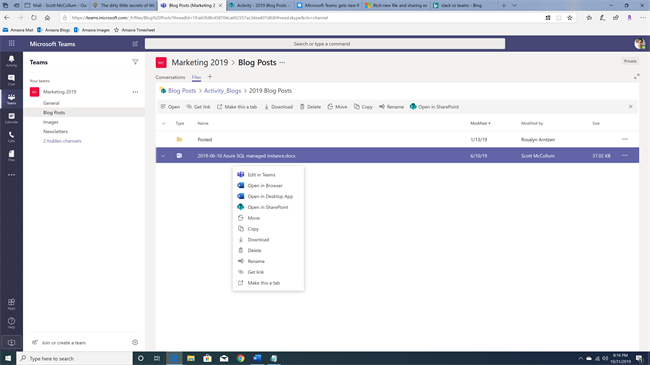
Prior to the new Microsoft Teams update for November 2019, any of the files in that tab where shown in a minimalistic view. Yes, this view looked very clean, but the downside was you unable to get valuable context on the file with “thumbnail” images. Another potential issue you’d run into was how limited your file management options were inside of Teams with this view. Common file management scenarios such as synchronizing OneDrive files for offline use and the ability to “check out” a file stored in SharePoint couldn’t be accomplished from inside the Teams file interface. Unfortunately, that meant you would need to choose the Open in SharePoint option to ensure version controls for certain files or open your OneDrive app to sync for offline use. Even if it’s for only a minute, leaving Teams entirely to perform certain actions lessens your productivity.
Never have to leave Teams for your cloud files
But the new update to Microsoft Teams enables you to now sync cloud-based files to your computer (PC or Mac), see rich thumbnail previews for over 300 different file types, and get real-time file management actions. This is a major time-saving feature. It means that when you work in the Files tabs across your teams and channels, you are empowered with basically all the SharePoint and OneDrive file use and management features inside of Teams without actually leaving Teams:
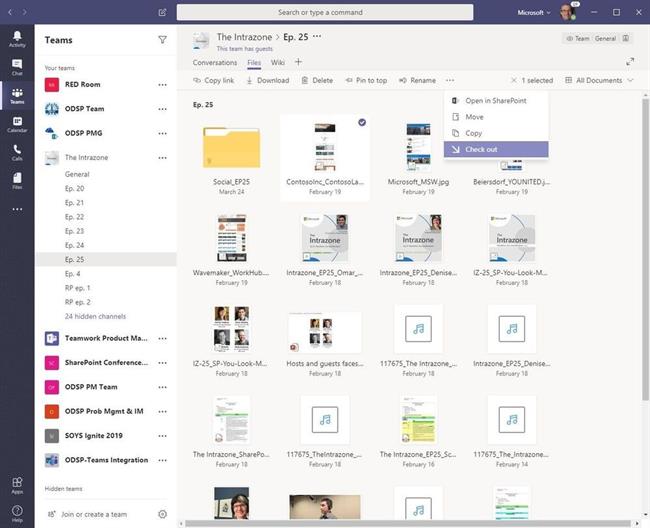
One of the odd quirks about sharing files with collaborators in Microsoft Teams has always been how files are shared. Yes, you could drag and drop a file from your PC or Mac desktop into a Teams chat for sharing. Yes, you could cut and paste a link to an online file into a Teams chat for sharing. But the experience was so… inconsistent. A link would show up as a link in a chat while a file would show up as an attachment, sometimes with nothing more than a file name and a basic file type icon—which often looked like a phishing attempt in Teams. Good luck getting anyone in your organization with a modicum of cybersecurity training to click those attachments.
The most secure (and best looking) file sharing in Microsoft Teams
The updated Microsoft Teams provides not only consistency but security to the file sharing experience. When you can copy and paste a file link into Teams, the link will automatically be formatted to look more like an actual file—complete with metadata about the file. If you are typing in a chat, clicking the Attach icon (looks like a paper clip) enables you to select from numerous options inside Microsoft 365’s cloud storage to find a file such as Recent, Browse Teams and Channels or OneDrive. After you choose the file you want to share, you can change the sharing settings (by default, this new sharing feature automatically grants file access to everyone in the chat—which only makes sense, why would you be chatting and sharing files with someone you don’t trust?) by clicking the arrow next to the file that appears in the message:
Amaxra consultants who have been using these new features as part of a pre-release have enjoyed these time-saving enhancements. We believe they will make you more efficient when collaborating with colleagues in Microsoft Teams. You’ll get more file information at a glance and you’ll find sharing more intuitive from basically any device you choose.
How YOU can get these new features in Microsoft Teams
Although the new sharing experience won’t be available to all Microsoft 365 and Office 365 users of Microsoft Teams until the end of 2019, the majority of users should already be seeing the new rich thumbnail views of files. If you want to know more about how your business can gain a productivity boost from Microsoft 365 and the cloud, then connect with an Amaxra consultant today.
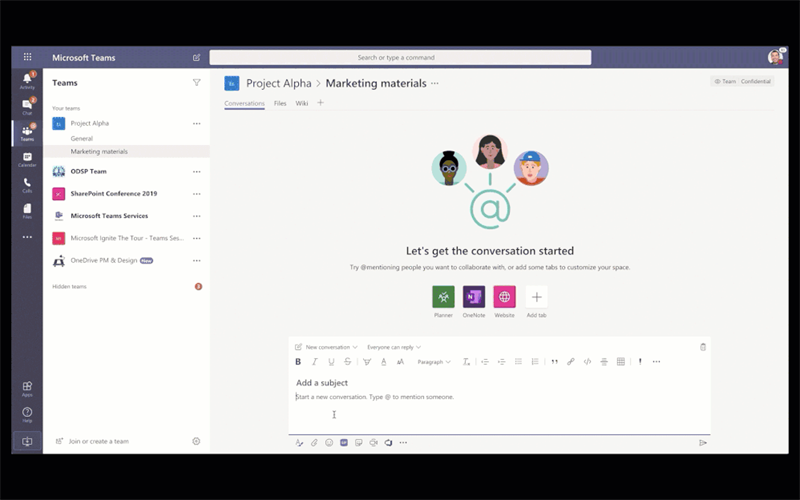
Amaxra consultants who have been using these new features as part of a pre-release have enjoyed these time-saving enhancements. We believe they will make you more efficient when collaborating with colleagues in Microsoft Teams. You’ll get more file information at a glance and you’ll find sharing more intuitive from basically any device you choose.
How YOU can get these new features in Microsoft Teams
Although the new sharing experience won’t be available to all Microsoft 365 and Office 365 users of Microsoft Teams until the end of 2019, the majority of users should already be seeing the new rich thumbnail views of files. If you want to know more about how your business can gain a productivity boost from Microsoft 365 and the cloud, then connect with Amaxra today.
