- Articles
- Using MyAnalytics in Office 365 will make you...
Table of Contents
As a certified facilitator, I have the privilege of enabling the attendees of our free Amaxra Customer Immersion Experience sessions to get hands-on with solutions that truly help them be more productive. It’s always fun to see their faces light up when they discover tools and features in Microsoft Office 365 they didn’t even know were available. One of the new features in Office 365 I and many of our attendees are particularly excited about is MyAnalytics in Delve.
Most people are not even familiar with Delve; Delve is a feature of Office 365 that allows users to quickly find recently-created documents as well as the documents that teammates are working on no matter where they are stored. If anyone in your organization has shared a document on their OneDrive or on SharePoint, you can easily find it in Delve. I think of it as the “recent files” capability in hyperdrive.
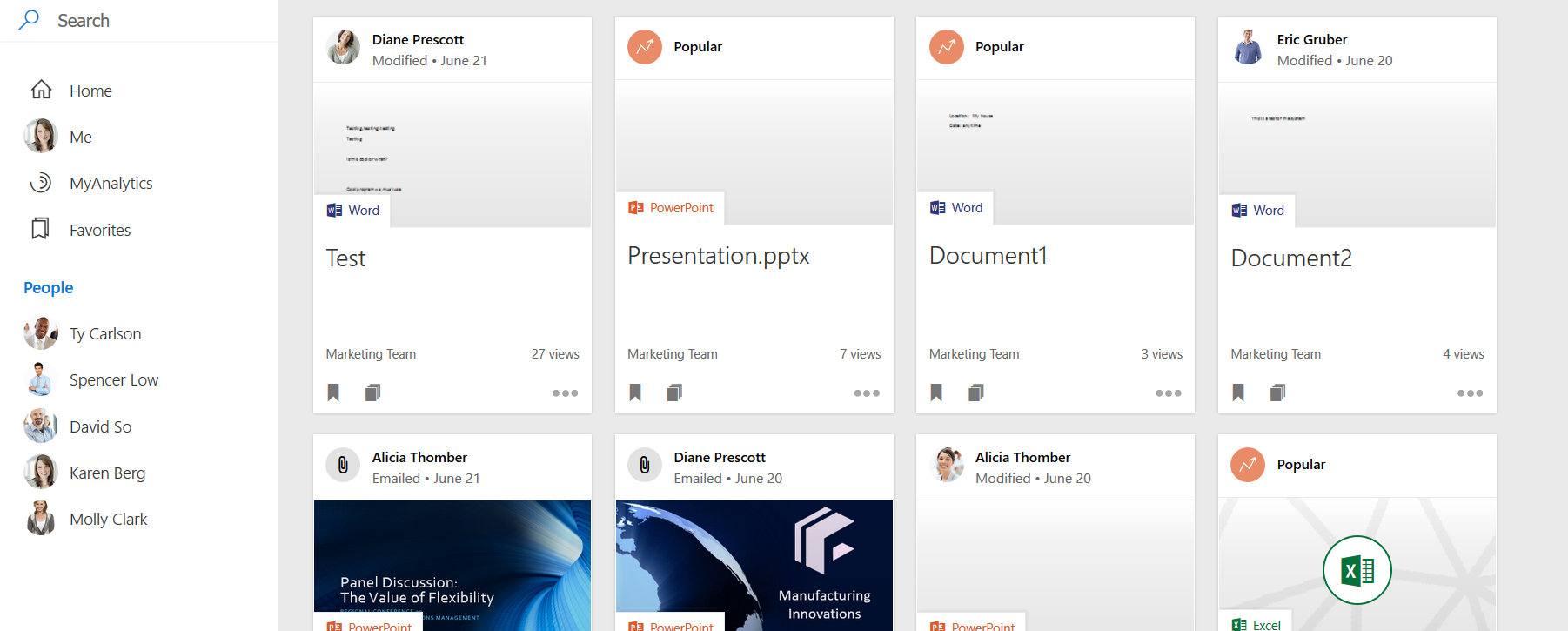
Within Delve there is this great feature called, MyAnalytics. It uses information from your mailbox and calendar such as how many emails you send and receive along with meeting durations. This helps you to understand how you collaborate and spend your time at work.For those of you who are feeling a little nervous about who can access this information about your work habits, only you have access to your MyAnalytics dashboard. It does not include any settings that provide anyone else in your organization access to your dashboard.
Here is how some of the most useful features actually work in MyAnalytics:
- You get interactive dashboard with details of how you spend your time
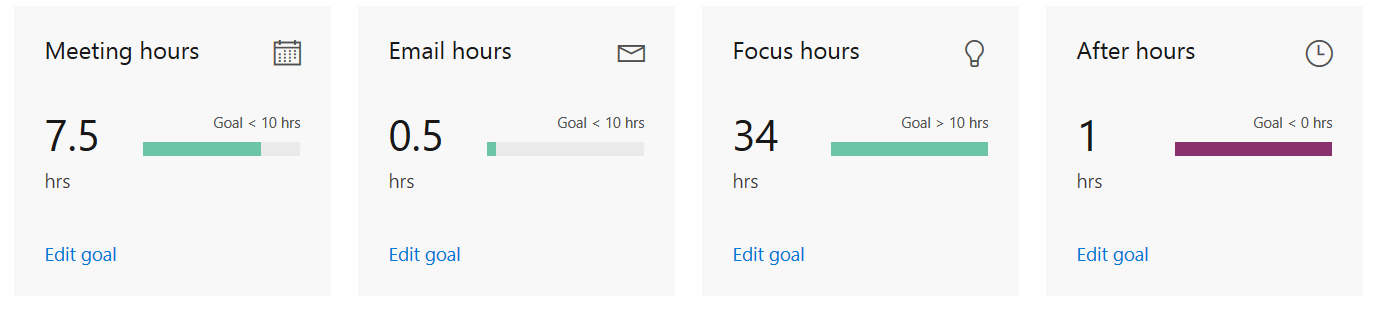
- You can set goals for how you would like to better manage your time
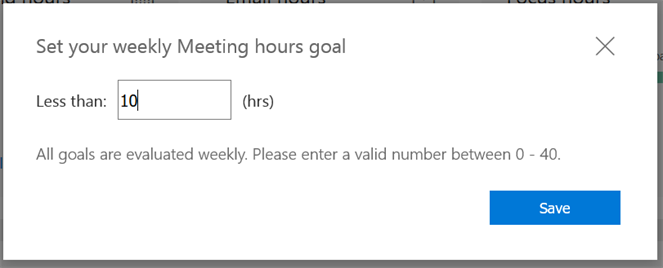
- It shows how much time you spend in meetings and what your meeting habits are
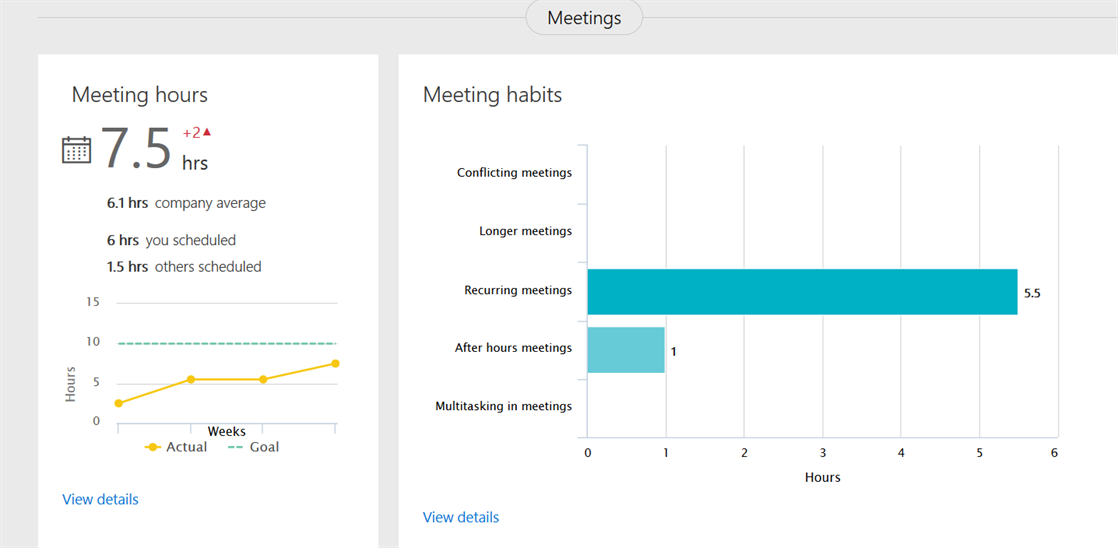
- MyAnalytics shows a summary of your interactions with your manager
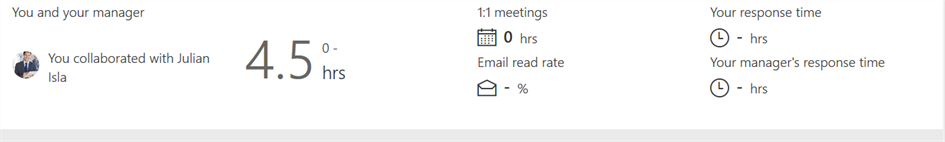
- It shows your top collaborators; who you spend the most time interacting with (i.e. some weeks this a client) and also to whom you might want to give more attention
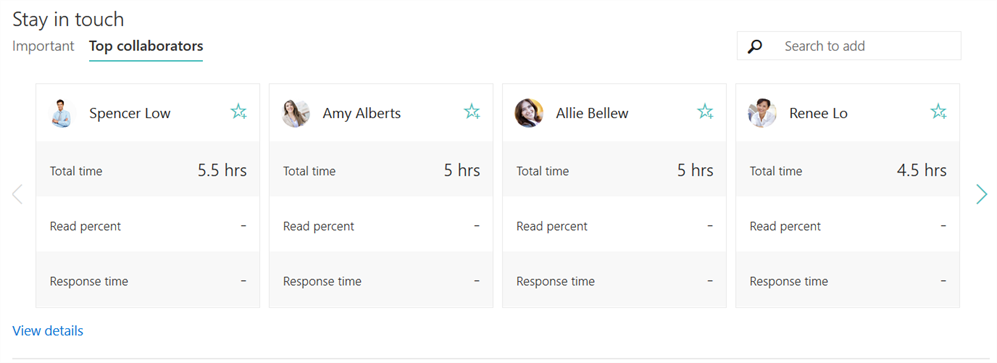
- It tracks your focus hours, which is at least 2 consecutive hours of time without meetings.
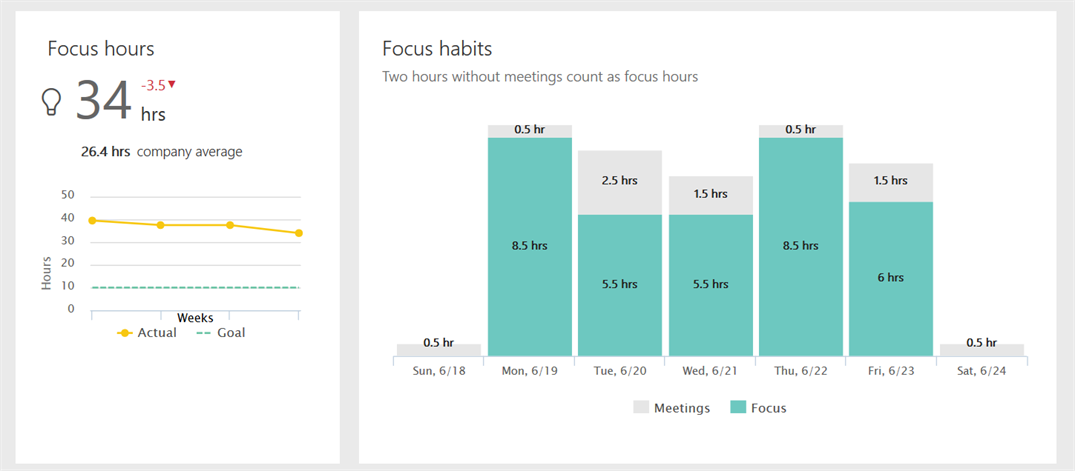
- You can see how often you are focusing on work after hours
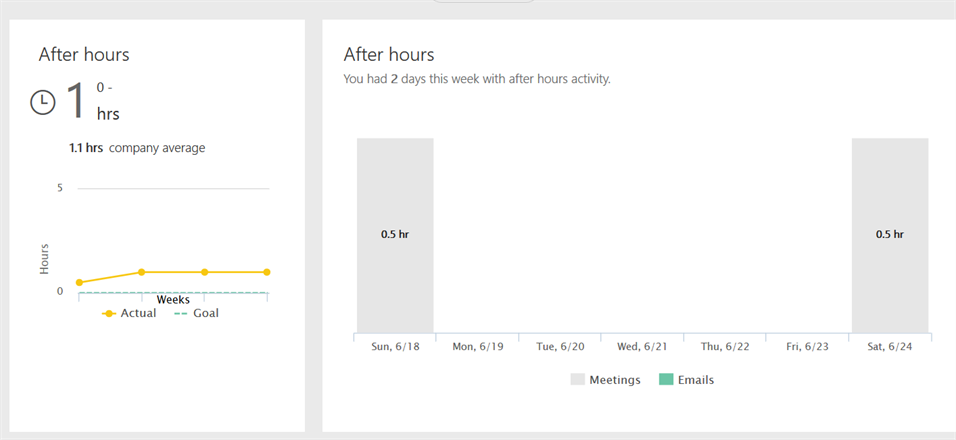
- Most importantly, you get actionable insights and tips on how to spend your time more efficiently based on MyAnalytics facts and figures
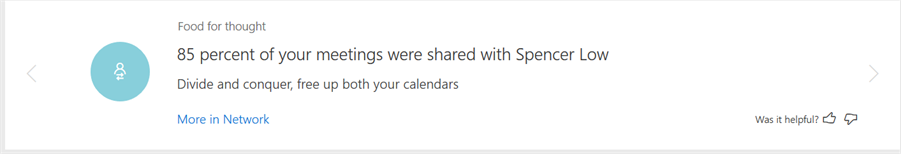
It takes about a week for MyAnalytics to start tracking your activity so activate it right away so you can start benefiting. I now use this every day to plan how I am going to best use my time.
MyAnalytics is available for free as part of the Office 365 E5 plan or as an add-on to Office 365 E1 and E3 plans. If you’re the Microsoft Office Administrator for your company and want to do it yourself, visit MyAnalytics for Office 365 admins to learn more about how to configure MyAnalytics for end users in your organization. You can also either augment your own expertise with ours or outsource the entire MyAnalytics set up and configuration to us at Amaxra.
