- Articles
- Small businesses can easily manage everything...
Table of Contents
Amaxra loves helping entrepreneurs grow and scale their businesses. Today’s entrepreneurs, no matter what product or service they offer, must have digital tools to be productive. Growing a business often depends on how well a company can leverage digital productivity tools such as Microsoft 365 to scale the business from one or two people to two hundred workers. However, some Amaxra clients have also told us that even young “cloud native” businesses with a focus on remote working would like simpler ways of managing their cloud-based productivity software. Because whether your business is selling handmade housewares or selling houses, entrepreneurs with a dozen or less employees (categorized as “very small businesses” or “VSBs”) typically run a lean operation when it comes to technology. As such, VSBs often can’t afford the dedicated IT support departments larger companies have for their Microsoft 365 users.
For example, a dentist’s office in suburban Seattle employing a couple of hygienists and an office manager uses Microsoft 365. The company uses Microsoft 365 Business to manage employee tasks and communications in Microsoft Teams, schedule patient visits on a centralized Outlook calendar, and do it all within the Health Insurance Portability and Accountability Act (HIPAA) for health care environments regulatory framework. But when a new hygienist was hired, it was the office manager who had to go into the Microsoft 365 Admin Center portal, set up a new email address, cloud storage account, and other IT-related functions on top of her already full workload of making sure medical insurance paperwork was filed. Even though Microsoft developers and designers have done a great job in putting common tasks on the home screen of the Microsoft 365 Admin Center, the overall experience can be a bit intimidating for some. So, if the office manager is out sick or on a well-deserved vacation that day, either the dentist or one of the other hygienists must look at the Microsoft 365 Admin Center and figure out where in the list of onscreen choices such as “Users,” “Domains,” “Billing,” and “Office software,” is the option for adding the new employee to their intraoffice Teams chat group.
(Spoiler alert: It wasn’t in any of those onscreen choices and required scrolling down to a dedicated “Teams” option offscreen.)
A simpler admin experience in Microsoft 365 Business
The good news is that Amaxra is among the first Microsoft Cloud Solution Partners to see the new user experience for the Microsoft 365 Admin Center—and it goes a long way in helping to make common admin tasks much easier for VSBs. The initial release of what Microsoft is calling the “admin simplified view” was sent to targeted users in December 2020 and will be rolled out to all users later in 2021.
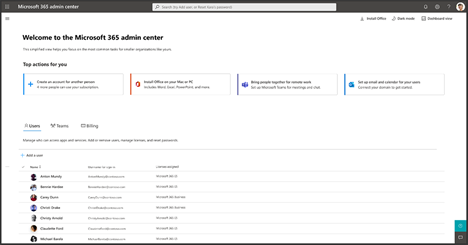
Amaxra activated the new admin simplified view on our Microsoft 365 cloud instance to see a set of top actions for you front and center on our screen. These are an excellent addition to the Microsoft 365 Admin Center by offering up the most common tasks and then walking step by step through simplified flows to complete them. In the dentist office example, the admin would be led through the clearly-defined actions to create a new account, adding the user, install Microsoft Office apps on their corporate-owned and personal devices, and finally enabling Microsoft Teams along with Outlook email and calendaring in just a few clicks.
The real strength of the new admin simplified view in the Microsoft 365 Admin Center is that it provides the essentials an IT admin needs at a very small business—especially when “IT admin” is just one of many shared job descriptions for VSB employees. Amaxra’s consultants using the new admin simplified view noted how experienced IT admins (even if they were no longer consider “small businesses”) could appreciate the new simplified view’s ease of use because it would enable them to the basics done quickly right from the home page. And most importantly, the admin simplified view is optional. So, an IT admin that feels comfortable with the current Microsoft 365 Admin Center view is not forced to use the simplified view and vice versa.
What you can do to prepare for the new Microsoft 365 Admin Center
The new admin simplified view for Microsoft 365 Business users will not be turned on by default for existing deployments. Even if Amaxra did not deploy Microsoft 365 Business at your organization, connect with our consultants to learn how we can identify and help you get the most out of your Microsoft software subscriptions. Many times, businesses don’t realize they are spending too much money on underused software licenses. Amaxra can help simplify the way you provision and manage your company’s Microsoft cloud-based productivity solutions.
