- Articles
- How to win bigger business with marketing aut...
Table of Contents
One of our popular blog posts outlined the five key strategies for maximizing your company’s customer relationship management (CRM) solution. Identifying a solid objective for using a CRM solution such as Microsoft Dynamics 365 at your business is the first and most crucial of the five—and is what every entrepreneur needs to know before they start a marketing automation campaign with Dynamics 365.
Microsoft Dynamics 365 is a CRM solution delivered from the cloud and integrates with Office 365 apps. From a marketing standpoint, your business can win bigger business when you pair the customer data gathered by the Dynamics 365 CRM from daily business interactions such as email with marketing automation. Marketing automation is a single system that enables a company to manage their brand, nurture their customer relationships, and generate new leads. All these things can contribute to increased sales because having this single view of your customer’s journey helps your marketing department avoid forwarding unready prospects to sales.
Make multichannel campaigns
We’ve had great success at Amaxra with ClickDimensions marketing automation tools in Dynamics 365. ClickDimensions is a marketing automation add-on that runs natively inside Dynamics 365 to help with lead nurturing and lead generation. The value of lead generation and nurturing with ClickDimensions is that it has everything you need to run automated personalized multichannel marketing campaigns from inside Dynamics 365. For example, you want a campaign to send an email inviting prospects to sign up for a downloadable free white paper on the benefits of your company’s services. To get the download, you want prospects to click a link in your email that opens a webpage (called a landing page) with a form where they enter their name, email address, and phone number. That way, the prospect gets an email with the link to download your white paper and you get the prospect’s contact info. You can then use that data to personalize and target future marketing touchpoints such as a follow-up email about next month’s webinar or phone call with your prospect to discuss the white paper they downloaded. ClickDimensions enables you to set up and automate that entire process using a drag-and-drop interface.
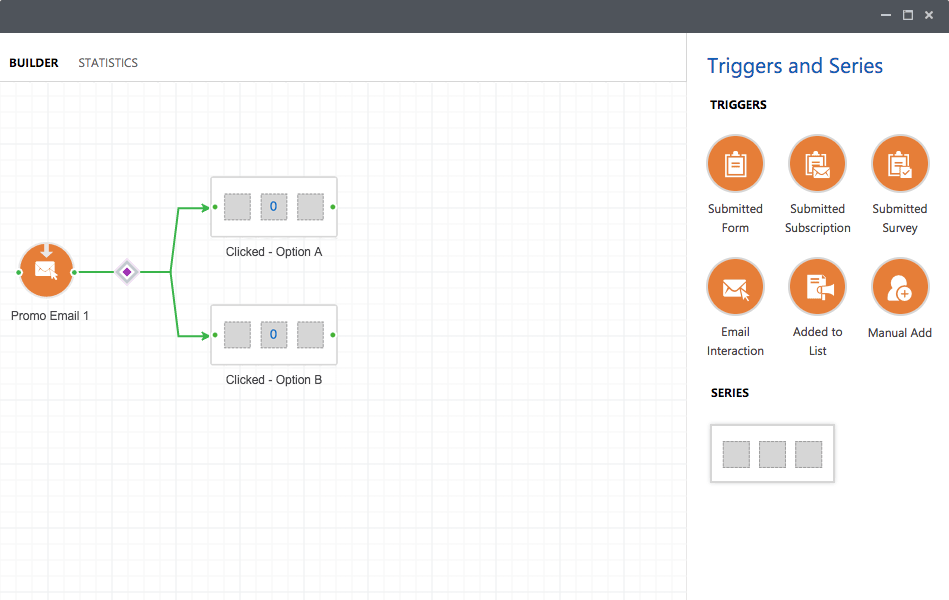
It sounds easy to set up and it is in many respects. ClickDimensions has a library of configurable templates and designer tools to set up your buyer’s journey and personalize experiences based upon customer engagement. But the “gotcha” that many entrepreneurs miss with any solution for marketing automation comes prior to the configuration phase. It is crucial for your company to set measurable expectations before actually automating any of your marketing campaigns. Instead, companies fire up Dynamics 365, pop out an email and landing page from the included template, schedule a send date, and expect a hundred-fold increase in sales after a week. What invariably happens is that this plan ends up driving open-end traffic to the company’s landing page and that’s it. Because they have not mapped the buyer process to their corporate website or identified a next step in the conversion strategy to understand if the email drove the person to convert for proper tracking, the campaign sputters and fails.
Define your goals first
Identifying your specific business goals before implementing a marketing automation tool also provides important decision points in how you set up your campaign. Just adding a purchased list of names and tracking sent emails is not enough to achieve sales results. Deciding on the goal helps you align your sales and marketing functions from inside the tool. Again, because ClickDimensions contains many templates and Dynamics 365 integrates perfectly with Office 365 apps (especially Microsoft Outlook), you can build out specific goals about where you want to drop people into the sales conversation at the point they are ready. To ensure that you are meeting your campaign’s strategic goals, ClickDimensions delivers a wealth of reports. You can see these reports from inside Dynamics CRM, allowing you configure, initiate, view, and analyze all of your company’s marketing efforts in one convenient place. Because ClickDimensions data is stored in your Dynamics CRM database, marketing data can be combined with your sales and customer data to create customized real-time dashboards, charts, and marketing reports.
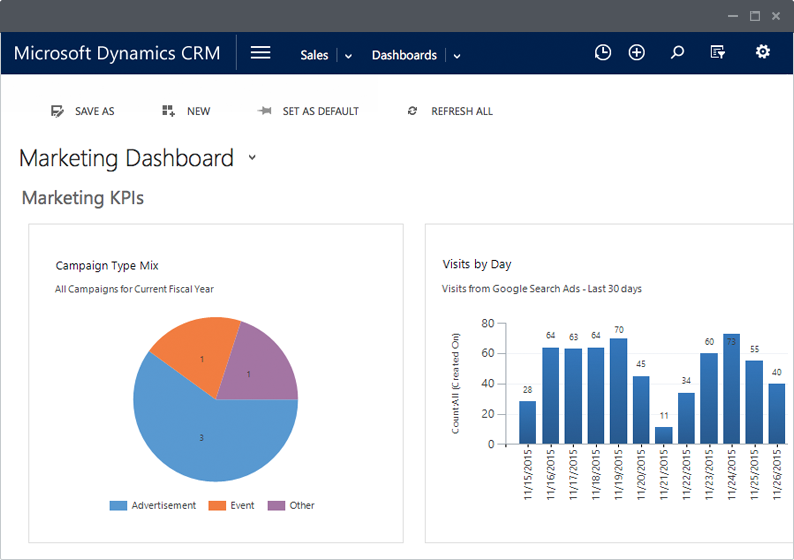
Having all this data in Dynamics 365 helps ensure everybody in your organization is in sync on what the actual goals of a campaign should be.
Making your marketing happen
Implementing any marketing automation plan is never a simple DIY project for one person. You should be gathering a group of stakeholders in your company to engage in this project. We recommend including people from sales, customer support, marketing, and often an outside consultant with experience with integrating marketing automation programs and business processes. Amaxra is a certified Microsoft Partner with over a decade of proven experience planning and deploying these types of scalable business-process enhancements for small companies all the way up to large global enterprises.
