- Articles
- 3 LastPass Support Options You Might Not Know...
Table of Contents
Password security is one of the most basic security features companies can use to ensure their networks and customer data don't get compromised.
But that doesn't mean most companies have strong password security protocols, especially not when you consider that 42% of employees still use sticky notes to keep track of their passwords.
It should come as no surprise, then, that human errors cause 95% of cyber security breaches.
Solving this problem doesn't require a Herculean effort from management, and implementing strict password protection policies doesn't require constant policing of employee behavior.
Password management programs like LastPass enable companies to control all of their organization's passwords from a centralized location in their network, seamlessly authorizing and revoking access while ensuring data security.
So with that in mind, stick around to find out how LastPass can help protect your organization. And to enrich your experience, we'll also look at three additional LastPass support options.
The Importance of Password Security and Management

Password security and management allow users to protect their passwords and credentials against unauthorized access to their accounts and networks. A password manager is a software that enables users to generate, save, and auto-fill passwords securely. It allows companies to manage passwords for everyone in their organization from a centralized location within the network.
Password security and management are essential to every employee's digital hygiene. It is the basic level of protection that every organization must implement if it wants to protect its assets and data.
You might be wondering why this is necessary. Surely cyber security threats come from more sophisticated methods than simply stealing an employee's password.
These statistics should convince you otherwise:
- 40% of people have been hacked because they used a duplicate password
- 23 million people used the password "123456"
- 62% of employees share work passwords via SMS and email
Mistakes like the ones listed above make it far too easy for cybercriminals to access secure networks and systems and steal employee and customer data.
In a world where the average data breach costs a company $8.64 million, companies need a better solution.
Password security and management software such as LastPass is the answer to their problems. LastPass offers a virtual vault where companies can store all their passwords. Instead of employees having to remember a dozen passwords, they only have to remember one: the master password.
This feature eliminates the need for duplicate passwords because users won't have to remember them. It also allows users to change their passwords regularly.
But LastPass can go even further. If users adopt the LastPass Authenticator, they don't even have to remember the master password. Instead, they can go passwordless as they verify their identity through mobile push notifications or fingerprint verification.
LastPass Business Plans & Features
LastPass offers several business plans and features. Here's a brief overview of the two business plans available.
| Plan | Features |
| Teams |
|
| Business |
|
Teams
This plan represents LastPass's most basic option, which enables companies to keep all their passwords organized in one place.

From this dashboard, companies can maintain oversight of all the accounts and passwords they have access to. They can also share that information with their employees.
Users can execute the same process through their mobile devices.
By using this dashboard, organizations can easily add and remove users. They can also implement policies to ensure employees only have access to the parts of the network related to their jobs.
This form of access management helps the company control authorizations and ensures that even if one employee is compromised, the attackers cannot gain access to the entire network through their credentials.
The LastPass password generator is another helpful feature. It eliminates the need for password reuse, at the same time making passwords far stronger.
The password generator creates complex passwords with multiple types of characters. It means that your employees can create unique passwords for each of their accounts – no more "letmein123!." It also helps defend against password spraying.
This deals with the problem of reused passwords. If employees have the same password on several – or all – platforms and one of them becomes compromised, attackers can use the information to gain access to all accounts.
LastPass Authenticator makes it even easier with the passwordless option.
How does this work?
Here is the current situation. Users can store their passwords in the LastPass vault, but they need a password to access the LastPass vault.
To go passwordless, they just need to pair their LastPass Authenticator with their LastPass Vault. Anytime they wish to enter the vault, they only have to tap their finger on the screen once to access all their accounts.
Multifactor Authentication (MFA) is another Teams plan feature.
It represents another layer of security that ensures that even if someone gains access to your master password, they still cannot access the LastPass Vault.
MFA factors include:
- Mobile device push notifications
- Face scans
- Fingerprint scans
- Voice recognition
- SMS codes
- One-time passwords
The Teams plan also offers automatic sync. With it, employees gain access to passwords, no matter what device they use, seamlessly accessing the network and any data or resources they might need.
The Teams plan costs $4/user per month (pricing accurate as of July 2022). It is only available for 50 users or fewer. Larger organizations must adopt the Business plan.
Business
The Business plan (previously the Enterprise plan) is a step up from the Teams plan. That is why the Business plan includes all the features available with the Teams options, plus an additional set of features.
The Business plan can help reduce password use while making employee access easy with Single Sign-On (SSO). SSO grants employees access to applications with a single set of login credentials based on the user's identity and authorization rather than passwords.
Identity federation is number two on the list of features. LastPass integrates with all the major identity providers, including:
- Microsoft Active Directory
- Azure Active Directory
- Google Workspace
And more.
That means that with identity federation, employees can access their LastPass Vault using nothing more than their directory credentials.
The next feature the Business plan offers is group management. This represents your control center, where the administrator can control every aspect of the organization's security through the central dashboard.
Administrators can use this dashboard to onboard users, synchronize groups, or revoke access to employees who have left the organization.
Administrators can also:
- Access password security scores in real-time
- Review audit reports
- Gain insight into every employee's digital hygiene
Finally, the Business plan allows businesses to personalize their security with over one hundred customizable policies and safeguard data using the zero-knowledge encryption model.
The Business plan costs $6 per user per month (pricing accurate as of July 2022). It comes with an unlimited number of users, 1,200 pre-integrated SSO apps, and 100+ customizable policies.
Users also have access to add-ons which include advanced SSO and advanced MFA. The first add-on costs an additional $2/month per user, while advanced MFA costs an extra $3/month per user.
Understanding the LastPass Security Challenge

The primary function of the LastPass security challenge is simple: it determines the strength of your passwords.
It is a tool that analyzes your passwords and gives you a score to gauge their strength.
Once you have stored your passwords in the LastPass Vault, the security challenge shows you where they can make improvements.
The security challenge looks at password length, uniqueness, and strength to conduct a LastPass security audit. It provides a score based on those parameters.
It analyzes every password in the LastPass vault and then highlights specific passwords that may be a weak link.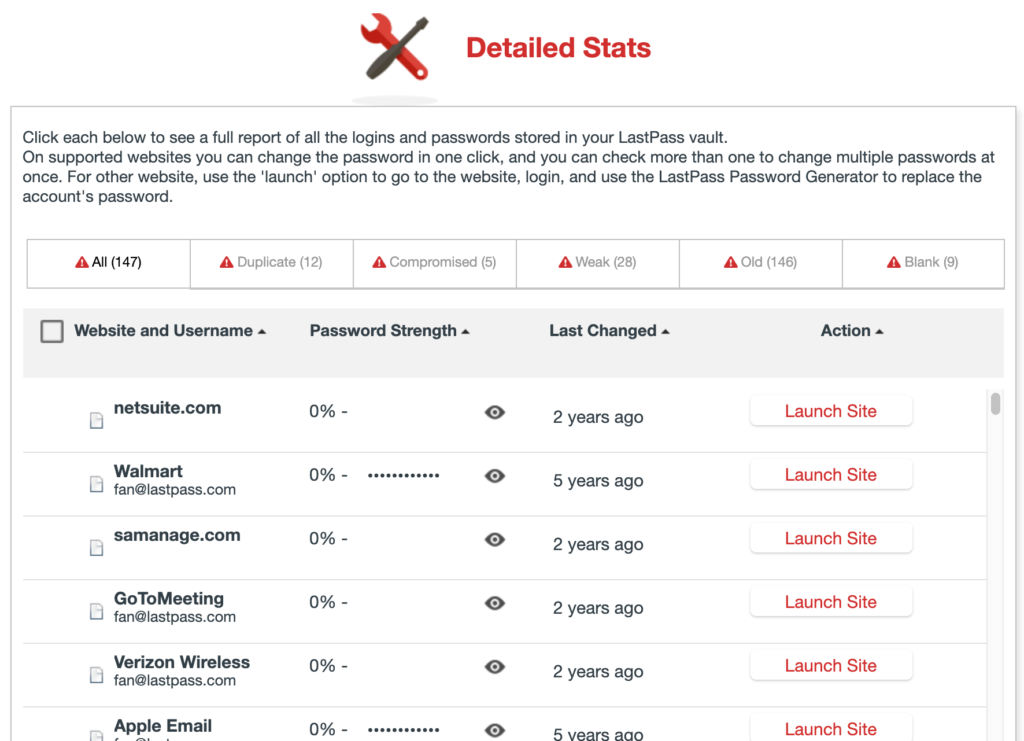
Once the scan of your passwords is complete; you'll receive three different scores:
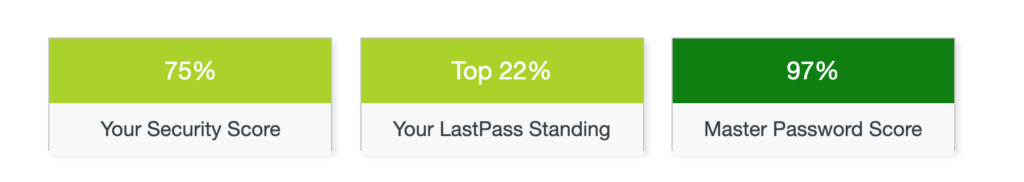
- The security score represents the average score of all your passwords and whether or not you are using two-factor authentication to protect your passwords.
- Your LastPass Standing represents how your score ranks compared to other LastPass users.
- The Master Password Score looks at the strength of your LastPass Master Password.
You can see these scores at the top of the page. If you scroll down, you'll see a breakdown of the passwords:
- Duplicate: how many times the same password has been used
- Compromised: if a password is affected by a disclosed data breach of other websites
- Weakness: if the password is too short or doesn't use different character types
- Old: if you haven't changed the password for more than a year
Based on the information the LastPass security challenge provides, users can make decisions regarding individual passwords and change them to improve overall security.
Standard LastPass Customer Support
LastPass users can sometimes find themselves in need of help.
It could be because they don't understand certain features/how to use them or have suffered a breach.
For that reason, there are three levels of LastPass premium support:
- Basic
- Personal
- Business
Each level comes with additional features and options, depending on your chosen package.
Here's a brief overview of each package's features.
| Plans | Support articles | Community | 24/7 Phone support | 24/7 Email support | Customer success manager |
| Basic | |||||
| Personal | |||||
| Business |
But LastPass support offers other options for its users.
3 LastPass Security Support Options

LastPass community
The LastPass Community is a forum where users can search for posts related to their questions. They can also reply to other users' questions.
If the post doesn't exist yet, users can start a new thread and receive answers from other LastPass users who've already encountered the same issues.
LastPass support articles
LastPass business support offers several resources designed to help its users develop a good understanding of their tools and resolve any potential problems they may encounter.
These resources are:
- The support center: This knowledge base holds a collection of articles with step-by-step guides for LastPass features.
- The admit toolkit: This option is part of the support center. It is an archive of resources meant to help administrators manage their LastPass accounts.
- The blog: This is where you can find announcements, product updates, industry news, and helpful guides. LastPass shares these posts on social media, and the most popular blog posts make their way to the monthly newsletters.
Live training
Live training is a free feature provided by LastPass. Sessions are held regularly to offer product training for administrators and end users. They focus on accounts managed by employers, but all users can take advantage of them to learn more about LastPass features.


Need Help with Microsoft Licensing?
Leave your Microsoft licensing, security, and software solutions to us so you can concentrate on moving your business forward.Drop Us a Line
FAQs
"How to import LastPass to Microsoft Authenticator?"
Follow these steps to import LastPass to Microsoft Authenticator.
- Ensure you have access to a desktop browser before you start importing passwords.
- Sign in to the LastPass website, select Advanced Options, and then select Export.
- LastPass will provide you with a prompt for a master password so you can identify yourself.
- Copy the contents of the webpage and paste them into Notepad or any other text editor.
- Save this file in the format that ends with .csv.
- Import your passwords into the Microsoft Authenticator using either your desktop or iOS/Android device.
"What's the difference between LastPass authenticator vs Microsoft authenticator?"
LastPass has a far greater level of cross-platform availability than Microsoft Authenticator.
Microsoft Authenticator is available on:
- iOS
- Android
- Edge desktop browser
LastPass is available on:
- iOS
- Android
- Windows
- Mac
- Android Wear
- Apple Watch
Both apps have Autofill functionality, but some users have said that LastPass works without issues while the Microsoft Authenticator seems to experience difficulties from time to time.
And finally, Microsoft Authenticator is free to use, whereas LastPass is subscription-based, meaning users have to pay at least $3/month to access the app across all platforms.
"Does LastPass offer global security support options?"
Yes. LastPass offers a number of global security support options, including:
- Logging out when all the browsers are closed: This feature is disabled by default. You must go into Settings and specify when LastPass should log you out of your sessions upon closing the browsers. If this feature is enabled, you'll have to enter your master password when you relaunch web browsers.
- Logging out after a period of inactivity: This feature requires users to specify the maximum amount of idle time before LastPass automatically logs them out. Idle time is defined as no activity on the keyboard or the mouse. It is not defined as time away from the websites where the LastPass account is in session.
- Requiring master password reprompt: This option is available for those interested in protecting a specific site from unauthorized access. They can set up a feature that demands they input their master password every time they access the site.
- Clearing Clipboard after use: "Clipboard" is a term that describes the storage area for items that have been cut or copied. That means if users use the "Copy" feature on their passwords, the password remains on the Clipboard. LastPass allows you to clear the Clipboard after a specified period of time to ensure that attacks cannot use the Copy/Paste option to compromise your passwords.
LastPass Is an Easy Decision to Make

Employees can be the greatest threat to the digital integrity of any organization.
The costs and damages caused by increasingly sophisticated cyber attacks are too large and happen too frequently for companies to ignore the threats they face.
LastPass is one of the most common sense cyber security protections available and the easiest decision you can make.
If you want to learn more about protecting your company, check out our website or get in touch with our team!


Get Started Today
We'll build a secure and complete Microsoft software solution for your business while you concentrate on what's important.
