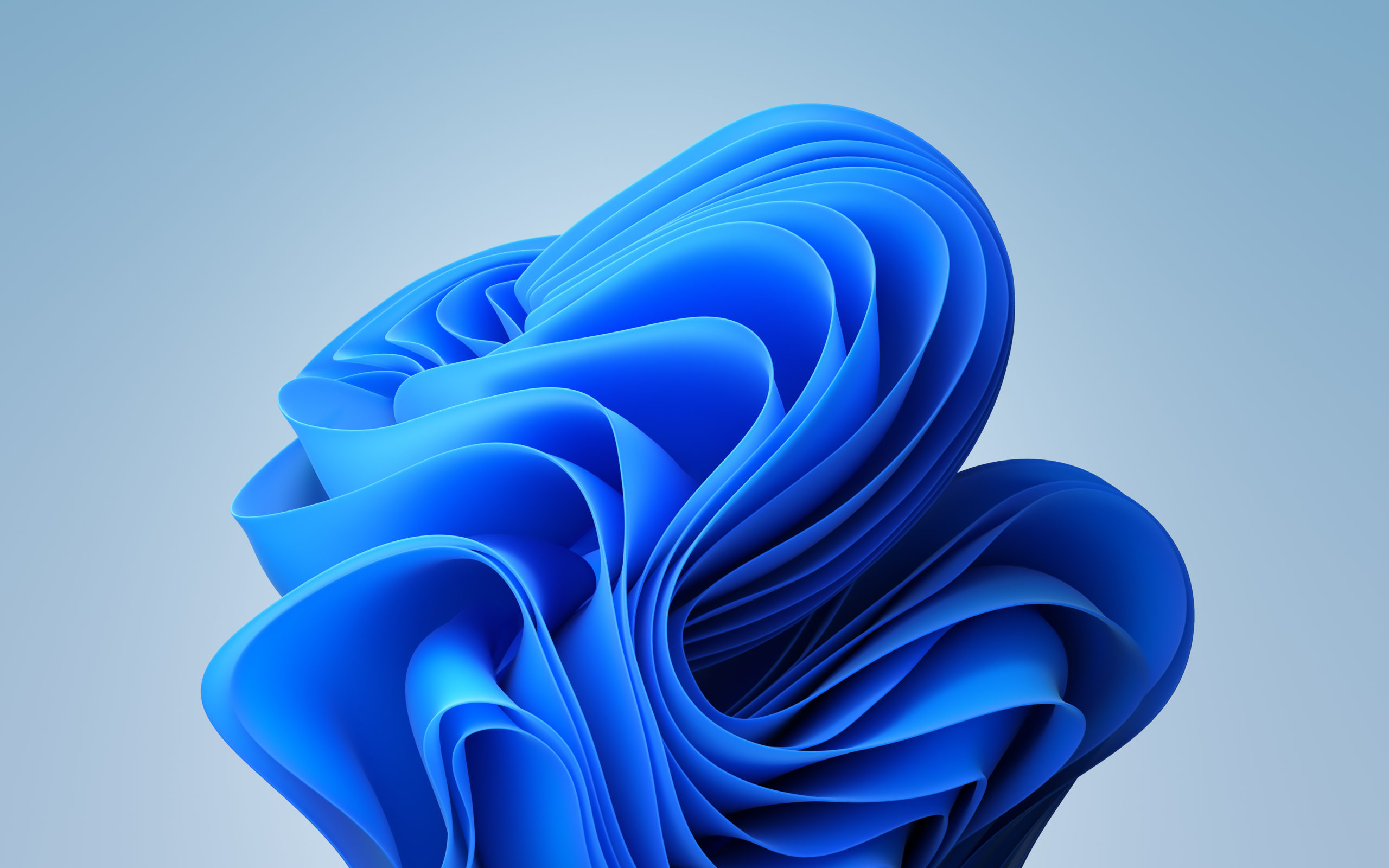- Articles
- Microsoft Windows 11 upgrades security and pr...
Table of Contents
Microsoft made the surprising announcement of Windows 11, the company’s next big operating system, on June 24, 2021. Surprising in that such a significant OS upgrade is not only officially due out later this year but also seemingly contrary to Microsoft’s initial pronouncement that Windows 10 would be the last “numbered” version of Windows. You’re not alone if you remember Microsoft developer evangelist Jerry Nixon saying “Windows 10 is the last version of Windows” at the Ignite 2015 conference; the vast majority of us at Amaxra either remembered those comments from attending the conference or the post-conference reportage in the media. But to be fair, 2020 was a year which changed everything. While Microsoft did not intend to release any more numbered versions, they saw how the ways people work and engage with technology required a pivot their Windows OS strategy.
Amaxra consultants are looking forward to the new enhancements coming in Windows 11 and are working on the Windows Insider builds for testing. Based on our initial impressions of Windows 11, here are the three key things that companies should be excited about when the free update for all Windows 10 users is released later this year:
A new modern interface
Business users of Microsoft 365 apps are familiar with the design language Microsoft calls “Fluent UI” that features rounded corners for app icons, user interface elements that look like frosted glass, and light/dark mode themes that all look the same across both desktop and mobile devices. Windows 11 will also use the Fluent design language for consistency. Based on years of research, Fluent UI’s goal is to give users context to what’s on their screen and make everything more user friendly. One of the most noticeable Fluent UI-based changes coming in Windows 11 is that the Start menu button is, by default, moved to the center of the screen. Amaxra realizes that any macOS users reading are likely thinking “Microsoft is just copying the Dock Menu design” and the similarities are undeniable. But those longtime Windows business users who remember the launch of Windows 8 know that Microsoft changing anything about the Start menu button, a critical component of every Windows OS since 1995, often causes pushback from users. Fortunately, Microsoft allows users to move the Start menu button to the lower-left side of screen just like it was in Windows 10.
Clicking the Start button in Windows 11 will show your most-used apps pinned to the top of the menu, some recommendations for documents to work on, and a cloud-connected search box. Type anything into the search bar in Start and you’ll get search results that allow you to quickly sort between Apps, Documents, Web results, and other positive hits based on your request. For businesses, this will be powered by Microsoft Search, the company’s enterprise-grade cloud infrastructure and artificial intelligence technology. The searches are to be contextual and based on user intent but no word yet on if you can get Microsoft Rewards points for these searches.
Built-in “Zero Trust” security
Microsoft is a company that takes cyber-security seriously, employing 3,500 cybersecurity professionals and spending over $1 billion USD per year on security research. For the past fifteen years, the cyber-security division at Microsoft has worked with the original equipment manufacturers (OEMs) of servers, PCs, and mobile devices on ways to reduce the increasing threat of attacks on Windows device hardware. As such, Microsoft is requiring that all Windows 11 computers have a Trusted Platform Module (TPM) 2.0 chip to enhance cyber-security. Chances are, if you’ve purchased a business-oriented laptop, desktop, or tablet from OEMs such as Dell, Lenovo, or the Microsoft Surface line of devices in the last five to seven years, then your device already has a Windows 11-compatible TPM chip built into it. You can easily find out if your Windows 10 PC has a TPM 2.0 by typing “device manager” in the search box on your taskbar and clicking on the Security Devices option:

The TPM chip provides dedicated security to help store and protect encryption keys, user credentials, and other sensitive data behind a hardware barrier. By having data protected by the TPM built directly into the device’s hardware means your Windows 11 device will have a form of “zero trust” security that keeps malware such as ransomware and other advanced cyber-attacks from accessing or tampering with it. Amaxra consultants always recommend client Windows devices have TPM-enabled hardware, which also enables biometric security with Windows Hello along with BitLocker data encryption.
Microsoft Teams integration
Enterprise users of Windows, especially those who are also invested in the Microsoft 365 ecosystem of apps and cloud-based services, are finding the Microsoft Teams app is critical to their day-to-day. Microsoft Teams’ usage during the COVID-19 pandemic in 2020 skyrocketed from millions of daily users to hundreds of millions of daily users… and those Teams usage numbers have not declined in 2021 even as many areas and companies are no longer under lockdown restrictions.
Microsoft is adding direct integration of the Microsoft Teams app into the Windows 11 OS. This integration helps ensure that secure remote collaboration is always available for Windows 11 users—although it’s a given that Microsoft 365 users will get more value from the integrated Teams experience than those without the subscription. Any Windows 11 user will be able to join a Teams chat, voice call, or video conference with just one click (or one tap if you’re on a tablet or touchscreen laptop). Although no technical details were given during his interview with CNBC to promote the official Windows 11 announcement, Microsoft Corporate Vice President Yusuf Mehdi said that the integrated Teams experience in Windows 11 will enable SMS texting to Android and iPhone devices without the need to pair your own smartphone with Windows 11. The integration with the Windows OS also means that Teams users will have instant and easy control over muting their microphone or silencing system sounds that might disturb a call or conference. Of all the new Windows 11 enhancements, the Teams integration is the one that Amaxra consultants are most excited about (especially since all our employees have been working remotely since August 2020 without any official office spaces for our company).
Get ready for Windows 11 with Amaxra
Amaxra can help your company to get the most out of the Microsoft Windows 11 operating system along with the other cloud-powered business solutions from Microsoft. As a Microsoft Gold Partner, our consultants will have expert knowledge of Windows 11 upon its release to help our clients take full advantage of the productivity and security features in the updated operating system on day one. To get a head start on preparing for Windows 11 at your business, connect with an Amaxra consultant today.