- Articles
- New must-have Outlook features for your mobil...
Table of Contents
Amaxra recognizes that mobile workers are better workers and believe in the power of Microsoft Outlook in Office 365 as a communication hub for Android and iOS devices. What makes Outlook for mobile platforms so useful is “feature parity” with the desktop—its ability to perform typically desktop-oriented tasks on a phone or tablet while you’re on the go. Add to that the fact that Office 365 subscribers constantly receive new features in Outlook makes extremely valuable for every business.
In 2019, several new features are coming to Outlook designed specifically to make mobile workers more efficient. Amaxra has previewed these new features and are sharing the ones we believe will be the most valuable to your business.
Classify and protect your sensitive emails
One of the new business security-focused features for Outlook on iOS and Android is the addition of sensitivity labels. This allows you to label Outlook mobile emails as “sensitive information” so that it is automatically complies with your company data-retention policies. The most common use case would be if you were sending an email containing information or data that was confidential, then you could quickly add a “confidential” label to the email before sending to the recipient.
This feature is based on Microsoft Information Protection technology, a cloud-based service that helps enforce a common set of protection policies and actions across Office 365 apps. To be clear, the sensitivity label itself does not encrypt or keep your email safe. The label helps organizations classify and protect documents and emails sent and received on Outlook for iOS and Android. The labeled emails are then protected with the help of the Information Protection technology inside the Microsoft Cloud. Because not every organization has the same data-retention and protection policies for sensitive information, Office 365 admins can easily configure policies and enforcement actions using a simple graphic user interface (GUI) in their customer portal.
Simplify Outlook account management on mobile
There are several features related to Outlook on mobile platforms that are guaranteed to be popular with Office 365 admins. One of the most valuable is the new Outlook app configuration flow that keeps employees from accidentally adding their personal accounts to a corporate Outlook mobile deployment. Now that bring your own device (BYOD) policies are common practice for companies, there is always the danger of employees mixing work and personal email together on their smartphone. Office 365 admins can now block employees from attempting to add a personal email account to Outlook on their Android or iOS device:
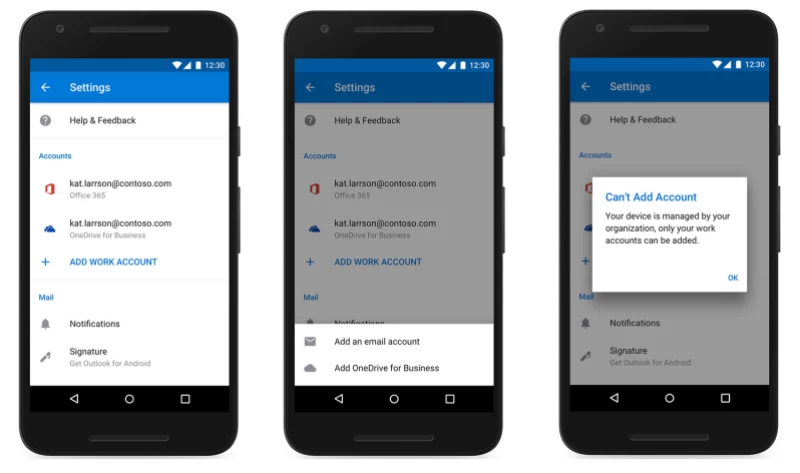
As of this blog post’s creation in mid-January 2019, the integration between Microsoft Teams and Outlook on mobile platforms is limited. However, that will change very soon as an update to Outlook on both iOS and Android platforms will let users add Microsoft Teams meetings to calendar events and join those meetings from within Outlook. Similar to how most users can add Microsoft Skype For Business calls to meetings in Outlook, the integration with Microsoft Teams enhances collaboration. Once your business updates your mobile Outlook clients to add Microsoft Teams integration, your employees will see new options. Not only can you add a Microsoft Teams-based meeting from inside Outlook on your phone or tablet, you will also be able to search for these new types of meetings from within the calendar view.
