- Articles
- Why email backups are crucial for your busine...
Table of Contents
Does your business archive data for audit and regulation purposes? You might believe that because you’re a small business that doesn’t have an industry or governmental regulatory regime, there’s no good reason to archive data such as emails sent to, from, or between your employees. But even if your business isn’t subject to specific data-retention regulations, there are many advantages to archiving your Office 365 mailboxes.
One realistic scenario of why a business would benefit from having a searchable archive of emails would be if a customer challenged your billing. When you have a customer claiming that she was offered a special discount by one of your employees several months ago, an email archive can provide a “paper trail” for your customer interactions. But some email exchanges—like those that come in from certain types of web forms—might only be kept for a short amount of time on a web server, the employee might not be able to find any related emails, or maybe the employee’s mailbox was deleted because they left your organization. Now what?
Outlook email archives to the rescue
The smartest thing to do is to look in your email archives, assuming you do archive your emails. Businesses using Outlook email through either Microsoft 365 or Office 365 have plenty of cloud-based email archive options. However, these options are usually third-party add-ons and that means you won’t automatically have email archives in Outlook. With an archive you have no way of verifying your customer’s claims of a discount. Now you must choose between two awful outcomes:
- Revise your billing for the customer and lose money or
- Refuse to alter the price and lose a customer
Amaxra never wants your business to ever end up in this situation based on a lack of email archives. The good news is that Office 365 and Microsoft 365 subscribers can easily set up email archiving in just a few minutes.
Is an archive a backup?
Sometimes we use the terms “backup” and “archive” interchangeably. There are subtle differences between the two terms when it comes to Outlook email.
Think of a backup as the process of making a copy of your mailbox. With a backup file, you can restore the entire mailbox after an incident occurs such as a deletion or even a natural disaster. Backups are made at a specific point in time, meaning that if you perform the backup process on a Thursday and something deletes your mailbox over the weekend, you can easily restore your mailbox from the backup file on Monday.
Contrast that to an email archive, which is a complete, perpetual, and unalterable copy of your mailbox. Think of an email archive as like the physical archives of items in a library or museum, but for the digital realm. Businesses can archive emails for decades and then retrieve the mailboxes or even specific emails for disaster recovery, compliance, and litigation. As you can imagine, maintaining an email archive typically costs much more than a backup.
Amaxra Online Backup is the best of both worlds
Most companies would prefer having a single solution that helps both archive and back up everything the business needs. Amaxra Online Backup is that solution, enabling your organization to back up the files, apps, and settings on employee devices such as desktops, laptops, and mobile devices along with archiving crucial business communications in your Outlook email.
What makes Amaxra Online Backup so important for your business is that it enables everywhere, anytime restoration for your company data. Our backup solutions are based on the globally-available Microsoft Azure cloud infrastructure which integrates seamlessly with Office 365 and Microsoft 365 email. The global nature of the Microsoft cloud also means that you can make your archived data available where you want it (very useful if you must comply with GDPR). For companies with geographically-dispersed offices, the Amaxra Online Backup solution’s global cloud infrastructure also means that your data can be replicated in multiple regions to minimize the “hops” your archives must take to get to your device—which reduces the time it takes for you to restore backups no matter where you are in the world.
Setting up an Amaxra Online Backup for email archiving
The Amaxra Online Backup solution uses a simple, web-based interface to enable backups and archives for your Outlook email in Office 365 (it also applies to email in Microsoft 365). From the administrator console, there is a Backup option on the left menu. With just a few clicks you can configure which email boxes (either individual or shared) you want to back up and the schedule you want those backups to run. By default, the backups are stored in the cloud and are kept indefinitely. It’s the “keep backups indefinitely” option that is what you need for maintaining a true email archive:
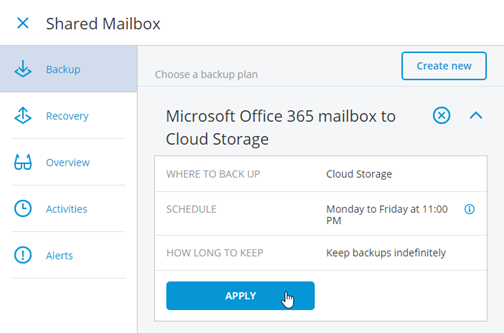
Keep backups secure for data retention compliance
The default backup Amaxra Online Backup plan will allow you to keep your backups indefinitely, but you can also protect your archives by activating encryption. By turning on encryption, your backups are protected using a military-grade AES-265 algorithm. The encryption applied to your data is both while the data is “at rest” (e.g. to the files stored in the cloud) and “in transit” (e.g. when either uploading a backup to—or restoring lost files from—the cloud). This high level of cybersecurity can be applied to not just your Outlook email backups, but also to any Office 365 documents generated in Word, Excel, PowerPoint, too. Adding this additional layer of cybersecurity protection to your organization’s data can be critical for maintaining regulatory compliance in numerous industries and geographic regions.
To avoid the costly hassles of a business dispute or audit, you need to protect and archive your employee mailboxes. In an increasingly-litigious world, you should consider every email and file your employees generate as invaluable data you need at a moment’s notice. Amaxra Online Backup solutions give you that peace of mind.
