- Articles
- Why switching to Office Planner will make you...
Table of Contents
Anew year is all about a new you! We set resolutions, work with our friends and family to stay on track and focus on being organized. In 2016, Microsoft released a new experience in Office 365, Office 365 Planner and it has since become an Amaxra favorite, for getting organized. The Planner tool makes it easy for your team to create new plans, organize and assign tasks to owners, share files and images, chat about the project and get updates on progress in a visual atmosphere.
Julie House, Amaxra’s Sales Operations Associate, uses planner daily to stay organized. “I use planner because it gives me a visual of all my open, in progress and completed tasks. I am often working on multiple projects at the same time. This tool allows me to keep track of what I am expected to do as well as showing at a glance visibility into the tasks that I have delegated out.” Each plan has its own Board, and within each Board, each task is represented by a card that includes things such as due dates, attachments, categories, lists and conversations related to the action. The tool also gives a view option to keep your work across a team on track, showing overall progress versus individual progress. The tool is intuitive and extremely easy to use with easy navigation. “With the visibility of planner, my team is always on the same page. We all know what’s going on at any given time,” Julie explains.
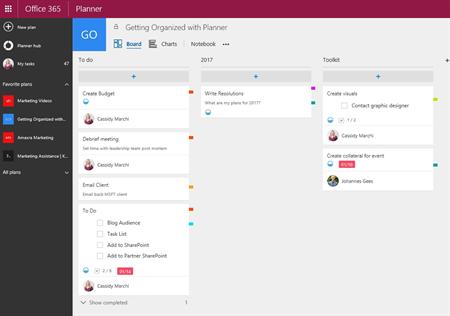
To make things even greater, Planner is integrated with Office 365 connecting tools such as Outlook, groups, teams, Excel, PowerPoint, SharePoint and OneNote. “One of my favorite features is that Planner integrates with my Outlook. I live in outlook, so not having to leave my most used tool, is a real-time saver. I can easily see my tasks and update them right from my inbox!” Julie shares. There is both a free and paid application add on for outlook that makes connecting the two tools seamless. Julie goes on to explain, “just thinking of the tool makes me excited. The things I have figured out I can do with Planner are endless. I feel so much more organized across my team and feel confident that my leadership team has clear visibility into what I am working on.”
Office 365 Planner is available for Office 365 customers. Microsoft performs multiple redundancies backups, virtually instantaneous recovery and HIPAA, FISMA, ISQ27001 and EU Model compliance to ensure your content is safe and secure.
