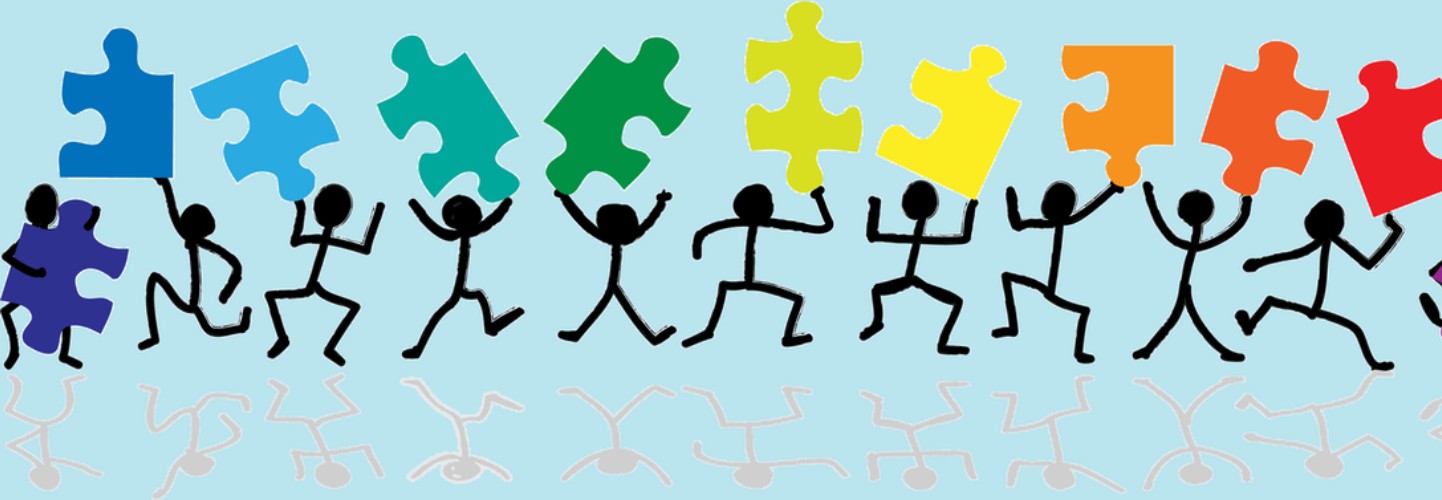- Articles
- Collaboration via Microsoft Teams just got ev...
Table of Contents
Companies using Microsoft Office 365 and Microsoft 365 cloud-powered business services are finding a lot of value in getting their employees on the new Microsoft Teams collaboration app. In the two short years the Teams app—which integrates cloud-based chat, voice, and meetings features into Office 365—has been available, this “collaboration workspace” has been adopted by over 500,000 organizations. So, if you’re on Teams, you’re among a growing community of users spanning over 180 countries. Because Teams is cloud based, Microsoft adds new capabilities and features on a regular basis. Here are the features Amaxra believes all organizations should use to bring people together and foster a culture of engagement and inclusion:
Conduct an instant webinar from your laptop
Online meetings between a few people inside your organization is always simple with Microsoft Teams. An online meeting with full-motion video between a dozen people can be started ad-hoc from a chat session or prescheduled via Microsoft Outlook email invitation in just a couple of clicks. But what if you wanted to conduct a live “virtual town hall” for 300 employees across five geographically-dispersed office locations? What would it cost your organization to host a webinar through GoToWebinar or WebEx to demonstrate your latest product to 1,000 or 10,000 people?
For Microsoft Teams users, these online live events come standard as part of the Microsoft 365 For Business plan. Live Events in Microsoft Teams enables anyone to create live and on-demand events such as webinars to deliver “one to many” information to internal employees and external with ease. With nothing more complex than an internet-connected laptop with a built-in webcam and microphone, you can start a Live Event from the Teams app. What’s more, up to 10,000 attendees can participate in real-time from anywhere without having to install Microsoft Teams on their device. As long as your attendees have a web browser, they can join your Teams live event.

And if they can’t join your live event as it happens, they can catch up any time after the fact with an automatically generated and cloud-hosted video replay of the event. The cloud-powered video replay gives your webinar replay an extra value boost thanks to an automatic transcription of the event (thanks to Microsoft investments in artificial intelligence (AI) in their cloud) that you can post alongside the on-demand replay. Using Microsoft Teams to host your webinars is not only simple but comes at no cost to you when you are a Microsoft 365 For Business subscriber.
Double the number of “Teams” members
One of the concerns that Amaxra consultants hear from organizations asking us to deploy Office 365 for them is the issue of scalability. For companies who are in growth mode, the ability to add users in a frictionless way is crucial to maintaining their competitive advantage. Microsoft Teams launched with support for a couple of thousand individuals in an organization to come together and collaborate in a Teams workspace. An update to Teams doubles that number so that all new and existing teams can now accommodate up to 5,000 members. This is an important update for larger midsized companies who were near that limit (usually due to internal and external partners sharing a Teams workspace) or enterprises that were transitioning off Slack and consolidating their collaboration capabilities into Microsoft Teams.
There is little doubt that if your organization has anywhere between 2,500 and 5,000 Teams users, you operate as international business. Many countries now have data residency regulations which require organizations to keep shared online data inside a geographic location for privacy reasons. For example, organizations in the European Union are subject to General Data Protection Regulation (GDPR) which is a set of data protection laws covering data residency and beyond. What that means for Microsoft Teams users is that when interacting with anyone residing in a country subject to data residency laws, all chat messages and other media shared via Teams must also be stored in that country. The good news for those of us doing business internationally, the cloud infrastructure powering Microsoft Teams meets the data residency requirements for the GDPR, Canada, the United Kingdom, Australia, Japan, and India. You can easily select which region your Teams (and other Office 365) data resides by going into your Office 365 admin center control panel then clicking Settings > Organization profile. Scroll down to Data location and select where you want your Teams chats and other data to reside from the menu.
Keeping confidential information confidential with DLP
Most businesses are concerned about maintaining cybersecurity in their organizations. While Microsoft Teams enables employees to be more collaborative than ever, some CIOs and IT professionals worry the ease of sharing data can lead to (either unintentional or malicious) leaks of confidential data outside of their organization.
However, Microsoft Teams now features Data Loss Prevention (DLP) in chats and conversations. When DLP is enabled, Teams will detect, automatically protect, and screen for sensitive information in chats and channel conversations. The DLP feature in Microsoft Teams works across all Office 365 apps to help prevent sensitive information from unintentionally being shared or leaked—either inside or outside of the organization. For example, one your users started a chat in Teams who then attempted to share a Microsoft PowerPoint document with confidential information in one of the slides that was stored on your corporate SharePoint. With DLP policies enacted in your organization, the user would be automatically informed if the person (whether they are outside the company or inside the company in a parallel team) has the security authorization to view that specific PowerPoint deck.
Amaxra consultants have configured DLP policies for our customers with Microsoft 365 For Business because that plan comes standard with Office 365 Advanced Compliance. Because every organization has different thresholds for data retention and protection, DLP policies in Microsoft Teams can be configured to meet your specific needs. If you want to create a DLP policy for your organization, you must have either a Microsoft 365 For Business or Office 365 Enterprise E3 plan.
Let Amaxra help you be more productive with Microsoft Teams
Whether your organization already uses Microsoft Teams or you are considering your options for a migration to the cloud with Office 365, Amaxra consultants are here to help!