- Articles
- Enterprise Mobility Security E3 vs E5 [Featur...
Table of Contents
Now that most organizations have shifted to the cloud, employees can work from anywhere. This means that all your employees have access to corporate data anytime, anywhere, on all their devices. But as well as maximized efficiency, this shift also brings new risks and vulnerabilities to your company's cloud-based systems Without a security framework, you don't know:
- Who has access to what
- Which locations and devices can access your data
- Whether you're protected from threats
How do you protect data that is exposed to ALL authorized devices owned by ALL your employees? Microsoft has a solution. The Enterprise Mobility + Security products help organizations take care of the security challenges that come with shifting to remote work environments. Keeping your company secure on the cloud is no easy task. But we're here to help. Let's take a closer look at the Enterprise Mobility Security E3 so you can make an informed decision for your business.
What is Enterprise Mobility Security E3?
Enterprise Mobility Security (EMS) E3 is a suite of Microsoft security products that provide you with everything you need to secure your corporate data. EMS E3 enables companies to track and monitor the way users and devices are accessing shared data, as well as deploy conditional access policies suited to your needs. Let's break this down further to understand what EMS E3 is, why you should choose it, and how it would help.
| EMS E3 is… | That means… |
| A collection of Microsoft security products |
|
| That gives you the ability to track and monitor different users and devices |
|
| And deploy conditional access policies suited to your needs |
|
And we're only just getting started. Let's take a closer look.
Enterprise Mobility + Security E3 - Features
We mentioned that EMS E3 is a collection of Microsoft security products, but what are these different products, and how would they help you secure your data? Enterprise Mobility Security E3 includes the following Microsoft products, all of which come together to form a holistic security solution for your network.
1. Azure Active Directory P1
Azure Active Directory Premium helps you manage and keep track of the multiple users accessing your Azure cloud. Here's what AAD P1 will do for you and why having this product in your arsenal will help:
- Unified logins and a smooth user experience with single sign-on (SSO) across thousands of SaaS applications
- Multi-factor authentication prevents chances of security breaches through compromised user passwords
- Identity management for multiple users accounts through a single platform that allows you to control access, assign groups and create security policies
And this is what it looks like:
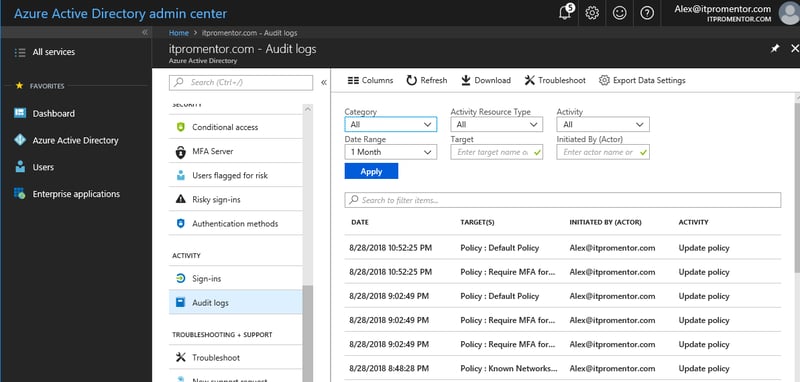
2. Microsoft Intune
In the last year, 11% of business cybersecurity incidents were caused by employees being careless. Even when unintentional, employee-related breaches are an even greater threat to an organization's security in a remote working environment. This is because they're using personal devices such as their laptops or mobile phones to access corporate data. Microsoft Intune helps secure and manage all devices being used to access your company data - including mobiles, tablets, laptops, and PCs - from a single console. Some of its key features are:
- Isolating and protecting organizational data from personal data on employees' personal devices
- Allowing you to configure specific policies and control settings to personal and organizational devices
- Ensuring that all devices and applications are complying with your organization's safety requirements
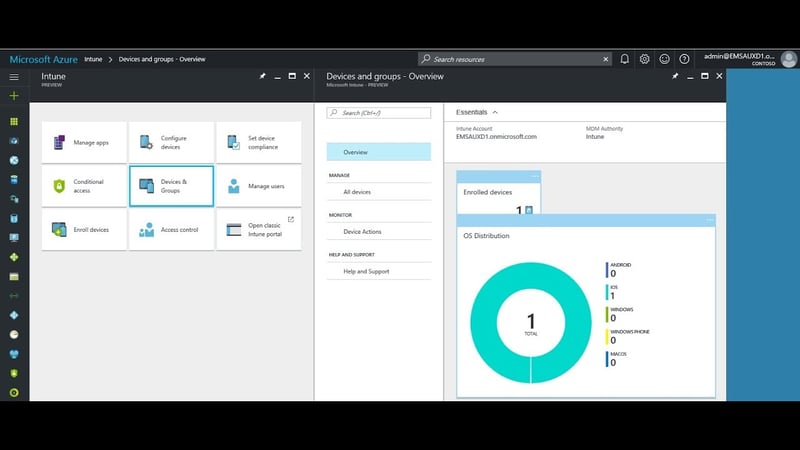
3. Azure Information Protection P1
In 2019, 533 million Facebook user records detailing comments, likes, reactions, account names, FB IDs, and more were leaked on the dark web. Even huge organizations like Facebook are increasingly falling prey to information leaks, which is why you should deploy measures to keep employee information secure. Azure Information Protection P1 provides security for employee information and data enclosed in documents and emails. It does this with:
- Classification of documents based on the type of information it contains
- Regular checks to ensure that users viewing the files are permitted to do so
- Protection of files from unauthorized users irrespective of which device it is used on
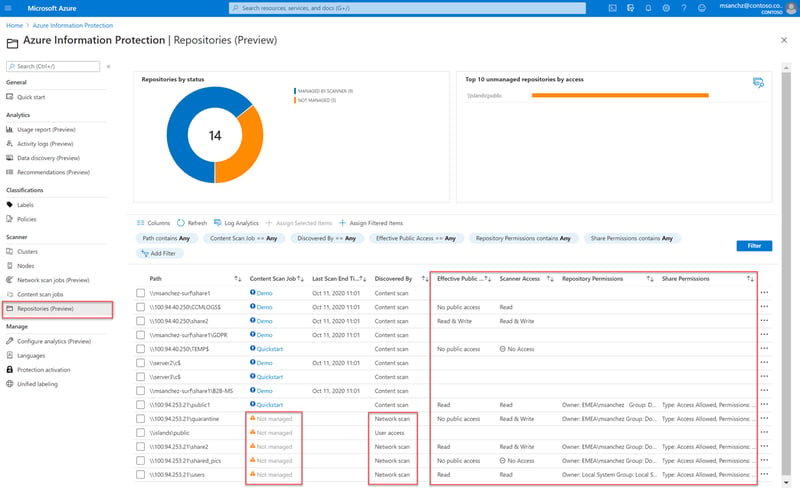
4. Microsoft Advanced Threat Analytics
Consider this: cyber attack incidents involving insider threats increased by 47% between 2018 and 2020. Advanced Threat Analytics (ATA) helps protect your network from advanced cyber attacks and insider threats. ATA mainly protects you from three types of attacks: Malicious attacks, abnormal behavior, and security issues and risks. It does this by:
- Detecting different types of malicious attacks and alerting you in case of any suspicious activity
- Using behavioral analytics to detect abnormal behavior in users and devices in your network
- Informing admins of security issues and risks such as weak protocols, broken trust, and known protocol vulnerabilities
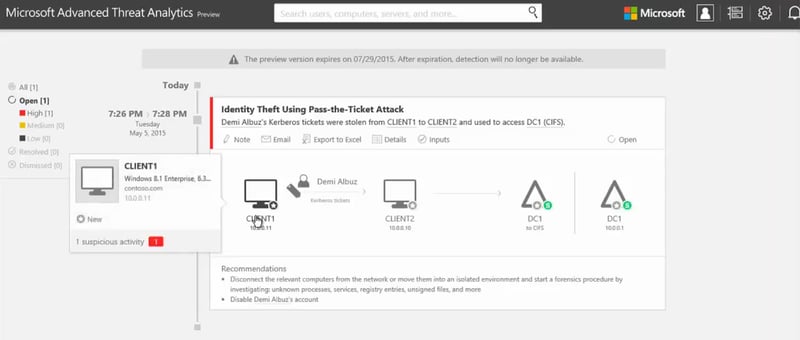
5. Windows Server Client Access Licenses (CAL) rights
If you want the devices in your organization to be networked, you would need a network server to perform actions such as file sharing, printing, and data storage. A Client Access License gives you the legal rights to connect to the server in Windows. It's not a software product, but a license included in E3 that gives you permission to access and utilize the services of the Windows Server. These products collectively help you manage and secure a network consisting of multiple users and personal and organizational devices. Enterprise Mobility + Security E3 provides you with access to these products and licenses to ensure that you don't miss out on any of the security products you need.
Enterprise Mobility + Security E3 - Pricing
We've already mentioned that purchasing these security products together with Enterprise Mobility + Security E3 would be more cost-effective than purchasing them separately as standalone products. But how much would you need to spend to receive the entire suite of security benefits? Just $10.60/user/month. If you don't want to purchase Enterprise Mobility + Security E3 right away, but you do want to strengthen the security levels of your organization's network, you can also start by purchasing a free trial for 90 days. If you're wondering whether this is the right investment and whether it fits with your organization's needs, you don't need to do it alone. Amaxra's security experts are here to help you understand your options and make the best decision. *Pricing is accurate as of July 2022.
Microsoft Enterprise Mobility Security E3 Integrations & Upgrades

While Enterprise Mobility Security E3 includes a product suite that will take care of all your basic security requirements, and your organization might need more than the base product. It might make more sense for you to purchase the security suite along with other licenses to reduce cost, or you might need access to more products to meet advanced security needs. In that case, you should know about some of the upgrade options that help you get access to all features of Enterprise Mobility Security E3 and much, much more. So you don't end up purchasing EMS E3 just because you didn't get a chance to consider anything else!
1. Enterprise Mobility + Security E5
Microsoft Enterprise Mobility + Security E5 is an upgraded version of EMS E3 and contains all capabilities included in EMS E3, along with some additional features to help you enhance your cloud's security. The additional capabilities included in E5 are:
- The P2 version of Azure Active Directory Premium which includes additional functions like Identity Protection and Privileged Identity Management.
- The P2 version of Azure Information Protection allows you to automatically encrypt documents as opposed to the manual encryption available in P1.
- Microsoft Cloud App Security which helps you monitor and control the usage of cloud apps in your network.
The features included in E5 provide you with more data regarding potential identity theft, administrator actions, and usage of cloud applications by employees.
2. Microsoft 365 E3
Microsoft 365 is more than just a security suite. It's an all-inclusive offering of diverse cloud applications and services. It includes Office 365 applications, Windows 10 and Windows 11, and Enterprise Mobility + Security. If you require the extensive suite of Microsoft 365, it would be more cost-effective to purchase Enterprise Mobility + Security as part of the Microsoft 365 plan than to buy it as a standalone product. Microsoft 365 E3 will also provide you with integrated workflows by combining Microsoft's productivity apps with core security and compliance capabilities.
3. Microsoft 365 E5
Microsoft 365 E5 offers the features and capabilities included in Microsoft 365 E3, but also includes advanced security, compliance, voice, and analytical capabilities. It also includes P2 licenses for products available under P1 licenses in E3. Some of the security benefits unique to E5 are:
- Advanced Security and Information Protection: The features available in E5 help protect your data from advanced threats that can attack your network through phishing or malicious attachments and links.
- Analytics Tools: E5 offers analytics tools such as MyAnalytics and PowerBI Pro for keeping you informed about your data.
There are many other unique capabilities offered by E5. But instead of overwhelming you with information, we would encourage you to reach out to Amaxra's consultants if you're interested in purchasing Microsoft 365 E5 for your organization. Do these plans sound the right fit for your organization? You might want to know more about the additional features they offer compared to Enterprise Mobility Security E3. We've detailed it in the next few sections, so you don't miss out on anything. (But in case you want to skip the reading and get an expert opinion, you can always reach out to Amaxra's team of experienced cybersecurity consultants to do the hard work for you!)


Need Help with Microsoft Licensing?
Leave your Microsoft licensing, security, and software solutions to us so you can concentrate on moving your business forward.Drop Us a Line
Enterprise Mobility Security E3 vs Enterprise Mobility Security E5

Enterprise Mobility Security E5, like EMS E3, is a collection of security products by Microsoft. It offers some additional products that are not included in EMS 3, helping you take your security levels up a notch.
| What's included? | EMS E3 | EMS E5 |
| Azure Active Directory | P1 | P2 |
| Microsoft Intune | Yes | Yes |
| Azure Information Protection | P1 | P2 |
| Advanced Threat Analytics | Yes | Yes |
| Cloud App Security | No | Yes |
| Price/ user/ month | $10.60 | $16.40 |
*Pricing accurate as of July 2022.
Enterprise Mobility Security E3 vs Microsoft 365 E3
A Microsoft 365 E3 subscription provides you with security and compliance products along with productivity apps and tools offered by Microsoft. Here's what that means when we compare it to EMS E3:
| What's included? | EMS E3 | Microsoft 365 E3 |
| Office 365 Web Apps | No | Yes |
| Office 365 Desktop Apps | No | Yes |
| No | Yes | |
| Exchange Online Protection | No | Yes |
| SharePoint | No | Yes |
| OneDrive 5 TB | No | Yes |
| Teams Phone System | No | Yes |
| Azure Active Directory | P1 | P1 |
| Multifactor Authentication | Yes | Yes |
| Microsoft Intune | Yes | Yes |
| Defender for Office 365 | No | Yes |
| Defender for Endpoint P1 | No | Yes |
| Cloud App Security | No | Yes |
| Azure Information Protection | P1 | P1 |
| Price/ user/ month | $10.60 | $36.00 |
*Pricing accurate as of July 2022.
Enterprise Mobility Security E3 vs Microsoft 365 E5
Microsoft 365 E5 is yet another upgrade that adds additional features and offers P2 licenses to products already offered by Microsoft 365 E3.
| What's included? | EMS E3 | Microsoft 365 E5 |
| Office 365 Web Apps | No | Yes |
| Office 365 Desktop Apps | No | Yes |
| Microsoft Teams | No | Yes |
| Exchange Online | No | Yes |
| SharePoint Online | No | Yes |
| OneDrive 5 TB | No | Yes |
| Teams Phone System | No | Yes |
| Azure Active Directory | P1 | P2 |
| Multi-factor Authentication | Yes | Yes |
| Microsoft Intune | Yes | Yes |
| Defender for Office 365 | No | Yes |
| Defender for Endpoint P2 | No | Yes |
| Cloud App Security | No | Yes |
| Azure Information Protection | P1 | P2 |
| MyAnalytics | No | Yes |
| PowerBI Pro | No | Yes |
| Price/ user/ month | $10.60 | $57.00 |
*Pricing accurate as of July 2022. Not sure how you can strike a balance? Don't pressure yourself into making this crucial decision on your own, especially when you can get an expert to do it for you.
FAQs

"What is Enterprise Mobility Security?""
Enterprise Mobility Security is a holistic security solution that includes a collection of Microsoft products to protect an organization against cybersecurity threats and attacks. The security features offered in the product suite are especially targeted toward companies working in a remote-first, cloud-first environment, with multiple users and devices accessing the company data from anywhere, at any time.
"What are the security features included in Microsoft Enterprise Mobility + Security E3?"
Enterprise Mobility and Security E3 features include Azure Active Directory Premium P1, Microsoft Intune, Azure Information Protection P1, Microsoft Advanced Threat Analytics, Azure Rights Management (part of Azure Information Protection), and the Windows Server CAL rights.
"What is the difference between EMS E3 and E5?"
Enterprise Mobility Security E5 is an upgraded version of EMS E3, which includes all products offered by E3 along with some additional features. With E5, you can get the P2 versions of the Azure Active Directory, Azure Information Protection. It also includes Microsoft's new Cloud App Security to provide you with additional usage data on employee actions.
Summary
Cybersecurity is a huge concern for organizations in the cloud-first, mobile-first era, and EMS E3 helps you provide your employees with remote, flexible working options without compromising your corporate data. It's easy to get overwhelmed by the many different security options available to organizations looking for cost-effective and robust ways to protect their network, but the good news is you don't need to take half-measures. Simply contact Amaxra's team of experts, and we'll help you find the right fit.


Get Started Today
We'll build a secure and complete Microsoft software solution for your business while you concentrate on what's important.
