- Articles
- 4 Reasons Businesses Should Use Office 365 Ad...
Table of Contents
In times when all work, communication, and storage of essential data is dependent on the internet, protecting your organization from cybersecurity threats should be a priority.
While some might think that they are safe from malware threats and that the chances of falling victim to such attacks are low, some facts prove otherwise:
- Organizations worldwide report ransomware attacks impacting business, with 52% of companies reporting an increased number of attacks.
- There are more than 1 billion malware programs out there.
- 560,000 new pieces of malware are detected every day.
- 46% of hackers disseminating malware deliver it almost exclusively through email.
All these statistics seem different, but the takeaway is the same. The malware threat is real, and your business needs protection. This can be done with the help of software such as Office 365 Advanced Threat Protection.
What is Microsoft Advanced Threat Protection?
Office 365 Advanced Threat Protection (now known as Microsoft Defender for Office 365) is a security product by Microsoft designed to protect your organization’s emails, files, and other Office 365 applications from advanced cybersecurity threats.
It is a cloud-based service that identifies and filters out threats such as malware and viruses in real-time and locks potentially malicious files.
In other words, if your organization has Office 365 Advanced Threat Protection, your end-users (probably your employees) can’t accidentally open malicious links and attachments that may end up causing a security breach and infecting their devices.
But it doesn’t stop there.
When a threat has been detected in your organization, Microsoft Advanced Threat Protection will scan the threat and tell you:
- How the threat started
- What the threat is
- What the threat is likely to do
Furthermore, Microsoft Advanced Threat Protection scans all your organization’s devices and provides a dashboard full of information such as:
- How many active threats have been detected
- How many of your organization’s devices are at risk
- How many such incidents you’ve had recently
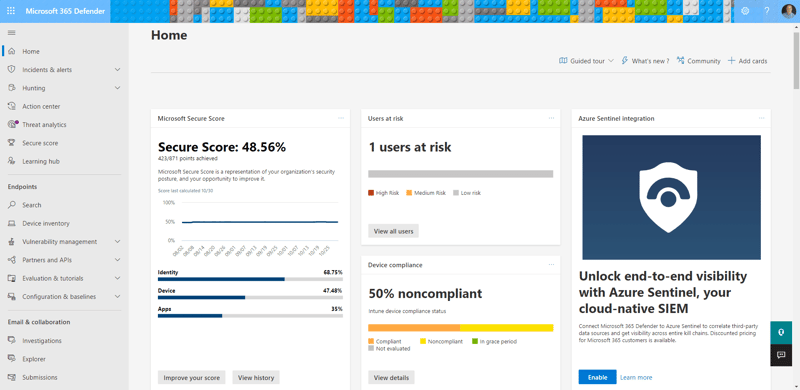
Let’s imagine a situation where one of your employees receives a fraudulent email. They don’t know that it contains malware, and they click on the link that seems valuable or essential (and you have no way to control their actions). You are now facing a security breach in your system.
If your business is protected by Microsoft 365 Advanced Threat Protection, when your employee clicks on the link, the page won’t load. Instead, the employee will get a warning from Microsoft:
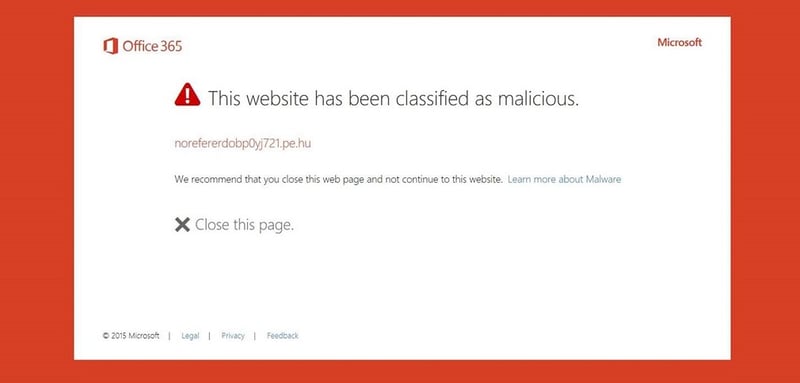
You can also check where the threat came from and who clicked on malicious links (in case they opened the page even after receiving the warning). Additionally, Office 365 ATP will help you see who is targeting your organization and what kind of threats you are facing.
All that, for every single threat that comes your way.
5 Key Features of Microsoft 365 Advanced Threat Protection
Office 365 Advanced Threat Protection, or as it is now called, Microsoft Defender 365, has many helpful features – some for mitigating situations you might already be worried about, some you didn’t even know you needed.
Here are some of the most critical threat protection features that no organization should forego:
1. Safe attachments
The Safe Attachments feature scans every email attachment you receive for potential threats. You can either monitor attachments or block them so they are not delivered to the user.
Future instances of similar attachments will also be blocked, and only admins can choose to review, relay or delete these attachments.
2. Safe links (scans URLs)
Accidentally clicking on malicious links is probably one of the most likely ways your users could expose your organization to cybersecurity threats.
Office 365 Advanced Threat Protection scans every link in emails or Office documents as soon as someone clicks on it, and the link will only be opened if the URL is identified as safe.
3. Anti-phishing capabilities
Someone may impersonate your employees when sending malicious emails to seem like a legitimate source. For example, Valeria Barrios (vbarrios@contoso.com) might be impersonated as Valeria Barrios but with a completely different email address.
The Anti-Phishing feature ensures that you are protected from such attempts.
4. Spoof intelligence
When a sender spoofs an email address, they appear to be a user from within your organization or an impersonated external user.
While there are many legitimate scenarios where organizations use spoofing to their advantages, such as when a third-party vendor is sending bulk mail, advertisements, or product updates on your behalf, many scenarios could be potential security threats. Microsoft Advanced Threat Protection’s Anti-Spoofing feature allows you to take control of such situations.
5. Office 365 Advanced Threat Protection for SharePoint, OneDrive, and Microsoft Teams
If you’re using any one of these programs to collaborate with external entities, you are exposing yourself to receiving potentially malicious files.
Office 365 Advanced Threat Protection will detect or block files that are identified as malicious.
Your security team can then review these files and make an informed decision.
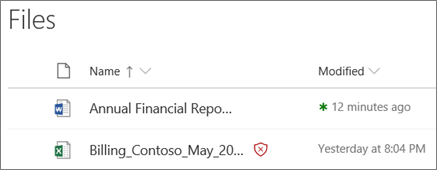
While these features already help protect your organization from all possible ways of receiving malicious links and files, Microsoft Advanced Threat Protection has many other capabilities that do more than just detect or block threats.
| Capability | What it does | Why it is required |
| Prevention | Prevent volume-based and targeted attacks | To mitigate generic attacks before they even reach your organization |
| Detection | Detect malicious and suspicious content | To detect specific threats received by your end-users |
| Investigation and Hunting | Track attacks across Office 365 to identify, prioritize, and investigate threats. | To get better insight and visibility into your threat landscape |
| Response and remediation | Allow extensive incident-based response and general automation capabilities | To have complete control over how your security team deals with different types of threats |
| Awareness and training | Build user awareness through simulation and training | To ensure your users cannot be fooled into jeopardizing your organization |
| Secure posture | Use recommended templates and configuration insights for your organization | To leverage extensive data and make it easier to protect your organization |
Or you could just say that Office 365 Advanced Threat Protection will protect your organization from cybersecurity threats at all costs.
4 Reasons Businesses Should Use MS Advanced Threat Protection

If the extensive set of features and capabilities provided by Office Advanced Threat Protection is not a reason in itself, let’s talk about why these features are so advanced and extensive.
(Short version: In today’s high-risk environment, they just need to be.)
1. Employees with infected devices spread viruses internally
A cyber threat does not always come from outside your organization.
Employees who are working on machines that already contain viruses can spread malware activity to other devices, mainly because a large part of communication in today’s world happens through emails and file exchanges.
In fact, in 2021, 74% of organizations saw malware spread from one employee to others within the company.
2. Understaffed cybersecurity teams
Many (especially small and mid-sized) organizations do not invest in a large or highly qualified cybersecurity team. Most small businesses invest less than $500 a year!
This exposes them to more risks and makes them less equipped to handle threats once they have entered the system. Having a cloud-based service that protects you from cyber threats is even more relevant in such a scenario.
3. The increasing risk of phishing
Phishing websites have now become a prevalent method of cyberattack. They are designed to look exactly like the original version of the website they are mimicking (PayPal is a popular one). Most users are fooled into sharing highly confidential data.
4. Rising chances of attack
Every minute, four companies fall victim to ransomware attacks. This makes sense when you consider that 450,000 new malware and potentially unwanted applications are discovered daily!
Even if you think your organization doesn’t face the threat of targeted malware attacks, websites your users visit through Google search may also be infected. The chances are high because Google detects 50 websites containing malware each week.
If you want to protect your organization from generic and targeted cybersecurity threats, you need Office 365 Advanced Threat Protection/Microsoft Defender for Office 365.
Now let’s talk about the Office 365 ATP license options you can choose from and which one you should choose.
Licensing Options & Subscription Plans

Every Office 365 subscription plan has security capabilities. However, the extent of the features and capabilities available depends on your subscription.
The three main types of security services you get with an Office 365 subscription are:
- Exchange online protection: Prevents your organization from known, generic attacks that are typically broad and volume-based.
- Office 365 Advanced Threat Protection Plan 1 (or Microsoft Defender for Office 365 Plan 1): Protects your company’s email and Office collaboration products from malicious links and attachments and phishing.
- Office 365 Advanced Threat Protection Plan 2 (Microsoft Defender for Office 365 Plan 2): Along with the features available in EOP and Office 365 ATP Plan 1, this plan offers capabilities that allow you to conduct post-breach investigations, customize your responses, and provide simulation training to your employees.
The difference between these is categorized by the “phases” of advanced security features they offer:
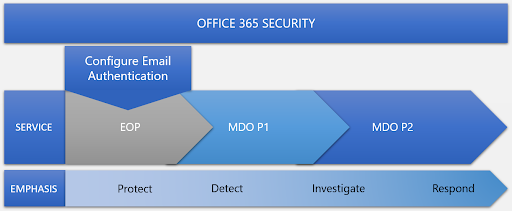
| Feature | Exchange online protection | Office 365 Advanced Threat Protection Plan 1 | Office 365 Advanced Threat Protection Plan 2 |
| Malware protection | Yes | Yes | Yes |
| Anti-phishing | Yes | Yes | Yes |
| Anti-spoofing | Yes | Yes | Yes |
| Safe Attachments | No | Yes | Yes |
| Safe Links | No | Yes | Yes |
| Real-time protection | No | Yes | Yes |
| Threat trackers | No | No | Yes |
| Threat explorers | No | No | Yes |
| Automated investigation and response | No | No | Yes |
| Attack simulation training | No | No | Yes |
| Proactively hunting for threats | No | No | Yes |
| Investigating incidents | No | No | Yes |
| Investigating alerts | No | No | Yes |
Comparing the features of these different plans can help you decide which one your business needs.
The different subscription plans for Office 365 ATP can be acquired as part of high-end versions of Microsoft Office 365 or purchased as a standalone add-on license (more on this later).
Office 365 Advanced Threat Protection Add-on
As we have mentioned, every Office 365 subscription comes with some extent of security capabilities. There are three types of plans tied to your Office 365 subscription:
- Microsoft Defender for Office 365 Plan 1
- Exchange Online Protection
- Microsoft Defender for Office 365 Plan 2
What’s the plan you get with your subscription type? Use this guide to understand:
| Office 365 Plan | Security Plan | Add-on option |
| Microsoft 365 Business Premium | Microsoft Defender for Office 365 Plan 1 | Option to buy Office 365 Plan 2 through upgrade |
| Office 365 E3 or below | Exchange Online Protection | Option to buy Microsoft Defender for Office 365 Plan 1 or Office 365 Plan 2 through upgrade |
| Office 365 E5, Office 365 A5 | Microsoft Defender for Office 365 Plan 2 | Not required, you already have all the features included in Plan 2 |
If you’re still confused – it’s okay, you don’t have to do it all by yourself. We’re here to help.
Microsoft Advanced Threat Protection pricing
Since some licenses of Microsoft Office 365 offer Microsoft Defender for Office 365 Plans 1 & 2 as included services. Companies with these Office 365 licenses do not need to buy Office 365 ATP separately. (See the previous section on licenses and subscriptions.)
If you want to buy Microsoft Defender for Office as a stand-alone product, the cost is $3/user/month (as of May 2022).
Once again, it’s okay to have more questions even after reading this. If you want help with choosing and implementing the right plan for your company, authorized Microsoft Partners like Amaxra can assist you in making the right decisions and purchasing and maintaining Microsoft licenses.
Office 365 Advanced Threat Protection License Solutions
There are two simple ways to get your Advanced Threat Protection O365 license.
1. Microsoft support service
You can acquire an Office 365 Advanced Threat Protection license by purchasing/ upgrading an Office 365 subscription or buying it as a standalone product.
Either way, all you need to do to get started is contact the Microsoft 365 Support Center. You will be required to fill out a short form regarding your requirements, and the Microsoft sales team will soon get in touch with you.
Suppose you know exactly what security plan your company needs, which subscription or add-on would be most beneficial for you, and are willing to invest time, effort, and other resources into researching, setting up, and managing your Microsoft ecosystem. In that case, you could purchase your license directly through Microsoft.
2. Microsoft Certified Partner & Reseller (like Amaxra)
Microsoft also offers a much easier way for businesses to obtain, manage, and update their Microsoft licenses – you purchase them through an authorized Microsoft Partner & Reseller.
Getting your Office 365 Advanced Threat Protection subscription through a Microsoft Certified Partner and Reseller like Amaxra will help you:
- Navigate through the complicated landscape of Microsoft offerings and pick the right solutions for your business
- Optimize your existing Microsoft licenses and subscription
- Correctly install and manage the software
- Offer continued guidance and training to your employees
We will also keep you informed about any significant policy changes, upgrades, and even discounts!


Need Help with Microsoft Licensing?
Leave your Microsoft licensing, security, and software solutions to us so you can concentrate on moving your business forward.Drop Us a Line
Office 365 Advanced Threat Protection FAQs

“How to bypass Office 365 Advanced Threat Protection?”
You can bypass different features of Office 365 ATP by going to your MS Exchange/Office Admin Center and clicking the “+” sign.
You then choose the features you want to bypass, such as “Bypass spam filtering.” If you want to customize it further, you can hit “more options” and add conditions under “apply this rule if…”
“How to enable advanced threat protection in Office 365?”
If you already have an Office 365 ATP license, go to https://protection.office.com, sign in using your Microsoft credentials and click on Threat Management. You will see available features and policies. You can then specify which ones you want to enable for your server.
“How to disable advanced threat protection in Office 365?”
To disable ATP, sign in to https://protection.office.com and click on Threat Management, which you can find in the left navigation, then choose Policy to see existing ones.
You can then indicate the policies you want to disable. Note that you have to be an Office 365 Global Administrator or Security Administrator.
“Does Microsoft 365 include advanced threat protection?”
Yes, but the number of features offered by the threat protection plan depends on your Microsoft 365 subscription type. You can also purchase your desired goals as add-ons to your existing subscription.
Secure your business with Office 365 Advanced Threat Protection
Office 365 Advanced Threat Protection (Microsoft Defender for Office 365) is a cloud-based service that protects your company’s server from malicious links, attachments, and other malware spread through shared files or emails.
With the continued increase in cyber attacks, your business cannot afford to be unprotected.
We’ve covered all the basics about security plans offered with Microsoft Office 365, but if you have any questions or consider getting Office 365 ATP, contact us here for expert advice.


Get Started Today
We'll build a secure and complete Microsoft software solution for your business while you concentrate on what's important.
