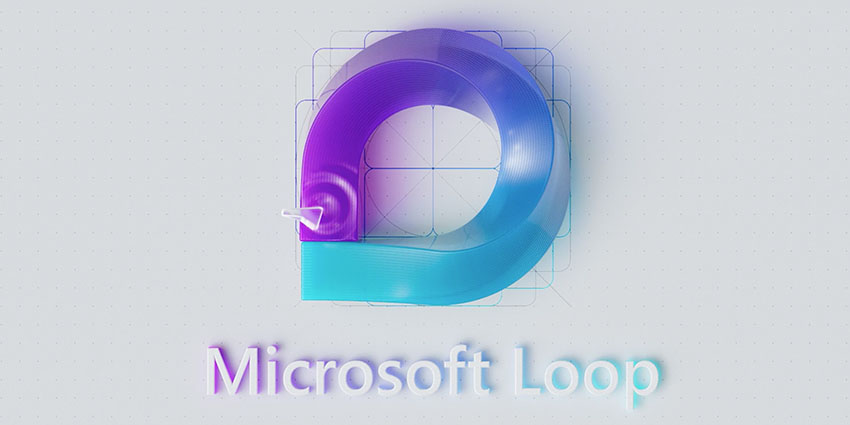- Articles
- A Guide to Microsoft Loop [Installation, Acce...
Table of Contents
Managing a remote team can be an overwhelming challenge.
It's nearly impossible to stay ahead of all the developments through Zoom calls and messaging apps.
No wonder 17% of enterprises report a decrease in productivity due to remote work.
And in a world where 74% of professionals believe remote work will become the new normal, companies need tools to help them face the challenge.
Microsoft Loop helps companies overcome these exact challenges. With its collaborative features, employees can work on projects together in real time, contribute their thoughts and ideas, and offer updates about their progress without having to hop on a Zoom call or open a new messaging thread.
Instead of holding daily meetings about meetings, project managers can merely take advantage of one of the Microsoft Loop components and receive all the information they need about the progress of their various projects.
So if you'd like to learn more about how to implement Microsoft Loop into your business, we'll explain:
- What is Microsoft Loop Office
- Microsoft Loop Components
- Microsoft Loop vs Teams
- Licensing and How to Get Microsoft Loop
What Is Microsoft Loop Office?

Microsoft loop office is a tool included in Microsoft 365. It's Microsoft's answer to the Notion productivity software and an improved version of Microsoft Fluid. Its goal is to add a collaboration interface to any of the Microsoft suite's products and eliminate the need for a large number of tabs to operate at the same time.
The tool offers a powerful canvas for employees – and users can quickly place the contents of this canvas in different applications of the Microsoft suite.
Its basic function is to create a collaboration space for employees in any organization. Employees can add photos, files, text, and documents to the canvas. They can work on these projects together, watching as each employee contributes their expertise in real-time.
Microsoft Loop consists of three parts:
- Workspaces
- Pages
- Components
Workspaces are a part of Microsoft Loop where all the Loop pages and information associated with a specific project are stored. This part of Microsoft Loop makes it easy for employees to stay on top of their colleagues' work. Microsoft Loop also notifies employees when their coworkers mention them in comments and lets them know who is online and active at any given moment.
A Microsoft Loop page is a flexible, scalable canvas. Users can place any files within it as they wish. Employees can use Loop pages to brainstorm and build on each other's work because the Loop page will continually expand based on the project's scale. Apart from having oversight over the activities of others, users can also react to their proposed changes and comment on them.
Then, we come to the third part of Microsoft Loop:
Microsoft Loop Components
Microsoft Loop components represent an opportunity for live collaboration rather than the standard back-and-forth of messaging apps.
A study has revealed that 82% of company leaders plan to allow employees to work remotely occasionally. In this environment, software features like Microsoft Loop components will make the process much easier to execute and manage.
Microsoft Loop components include:
- Task lists
- Bulleted lists
- Checklists
- Numbered lists
- Paragraph lists
- Tables
These components can play several roles for companies using Microsoft Loop. For example, they could use the Paragraph list components to have multiple employees work on a specific piece of text together. One employee could write the first draft, and their colleagues could brush up on the text until they developed the best possible version.
Now let's look at two more examples of Microsoft Loop components in action:
|
Type |
Features |
|
Collaborative task list |
|
|
Collaborative tables |
|
Collaborative task list
This one is perhaps the most obvious use of the Microsoft Loop components: let's say that a project manager needs oversight of a team filled with people in many different time zones.
The project manager creates a task list. On that task list, they add the jobs that need to be done, the people who will complete the jobs, and the deadlines by which the jobs have to be completed.
Now, the software notifies the entire team that they've been tagged in the task list. Employees can complete their specific tasks and check off the list to let the project manager know that they completed their part of the project.
But maybe one team member needs help, and they need someone working on a different project to help them. They can easily create another sub-task, add in the name of the individual who will help them, and a deadline. Then they can send this Microsoft Loop component through their email to the individual in question.
Throughout it all, the project manager has complete oversight of the process without having to constantly ask their employees about their progress and interrupt their workflow.
The Microsoft Loop component is also synced with the original workspace, which means it automatically updates. If a change is made on the original Microsoft Loop page, then that change shows in any email that includes that particular Microsoft Loop component.
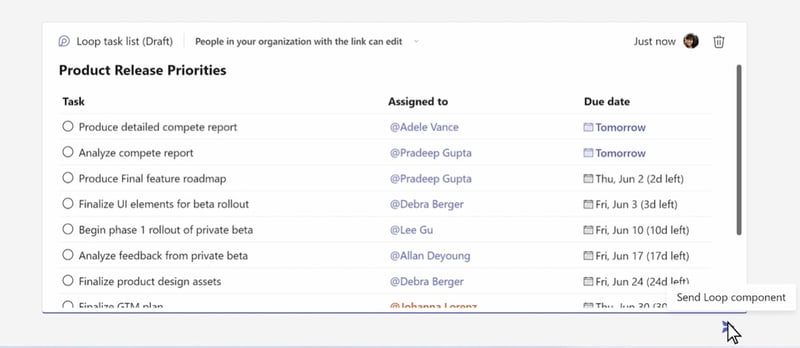
Collaborative tables
71% of managers say meetings are unproductive and inefficient.
Microsoft Loop's collaborative tables are especially useful for companies that want to get rid of the wasted time spent in meetings.
This option is especially useful for teams engaged in remote work that cannot rely on everyday meetings in person.
So let's say that a project manager wants to have a daily update on the progress of a specific project.
Every project requires multiple participants working on a number of different tasks. Communicating with each of them can be time-consuming and disorienting as it's hard to stay on top of all the updates from different team members.
Microsoft Loop is the perfect solution for these types of situations.
The project manager can create a collaborative table and list the objectives, notes, and next steps. Then the project manager can tag all the team members and invite them to contribute their thoughts to the table.
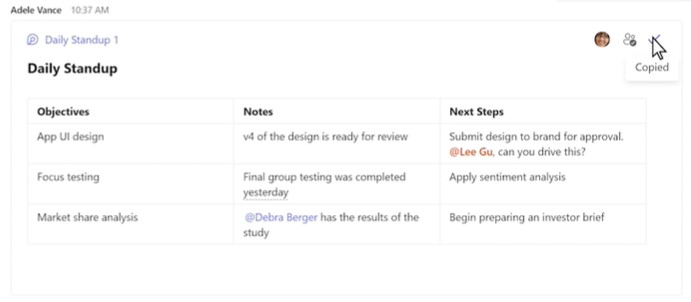
With this Microsoft Loop component, the project manager can essentially conduct a meeting without the need to interrupt every team member's workflow by dragging them onto a Zoom call and taking notes on their project updates.
How Will Microsoft Loop Improve Collaboration
Because of its interactive features and ability to synchronize across the suite of Microsoft apps, Microsoft Loop offers a number of benefits that will improve how companies collaborate on projects.
These include:
- Better communication and fewer misunderstandings: Remote workers spend 25% of their days on work-related communication. Microsoft Loop will lower that number. Instead of relying on messaging apps and emails, Loop components allow employees to work together on various tasks and see their colleagues' comments in real time. This makes processes far quicker and less complicated.
- Team-building: For companies engaging in remote or hybrid work, Microsoft Loop's interactive components help create a stronger team spirit as employees work together to accomplish tasks.
- Synchronization: By synchronizing Microsoft Loop components across all Microsoft apps, employees stay on top of the latest developments and can add other employees to contribute their work through emails, for example.
Microsoft Loop vs Teams

Here's a quick table to provide an overview of the differences between Microsoft Loop vs Teams:
|
Microsoft Loop |
Microsoft Teams |
|
|
|
|
|
|
Microsoft Loop is a collaborative app.
Microsoft Teams is a messaging app – a communication platform for businesses to centralize their discussions in one place. That's why Microsoft Loop is a feature that can be a part of Microsoft Teams.
But where in Microsoft Teams, employees can message each other to share thoughts, ideas, and comments, in Microsoft Loop they can collaborate on projects.
So instead of going through back-and-forth messages, employees can use the Microsoft Loop pages to review the work of their colleagues and build on it.
In essence, Microsoft Loop is another step forward from Microsoft Teams. The latter was supposed to connect all the employees within an organization or working on a specific project.
Microsoft Loop takes it one step further. It allows for easy communication and enables employees to work together easily, making them feel as though they are working from the same office, even when they're working remotely.
Microsoft Loop is also a tool that employees can use across the Microsoft suite. So if your team is using a table to plan its next steps, you can easily share that component through Office 365 with any interested parties.
Licensing and How To Get Microsoft Loop
In October of 2021, Microsoft announced Loop with the aim of releasing it to the public in the summer of 2022. This, so far, hasn't taken place.
For this reason, we're still waiting for announcements regarding the licensing of Microsoft Loop as well. It's possible that Microsoft will release more information at Ignite in mid-October.
We'll update this section as soon as we know more.


Need Help with Microsoft Licensing?
Leave your Microsoft licensing, security, and software solutions to us so you can concentrate on moving your business forward.Drop Us a Line
Microsoft Loop FAQs
"How do I enable Microsoft Loop in Teams?"
The entire application is not available in Microsoft Teams. However, Microsoft Loop components, arguably the most important elements of the Microsoft Loop, are available in Microsoft Teams and can be enabled.
Users can achieve this by following these simple steps.
- First they have to open Microsoft Teams and select one of their team member with whom they have an open chat
- Then they go to the toolbar in the chat and select the Microsoft Loop icon
![]()
- After they've clicked on the icon, they can select from a list of Microsoft Loop components that they can add to that specific chat
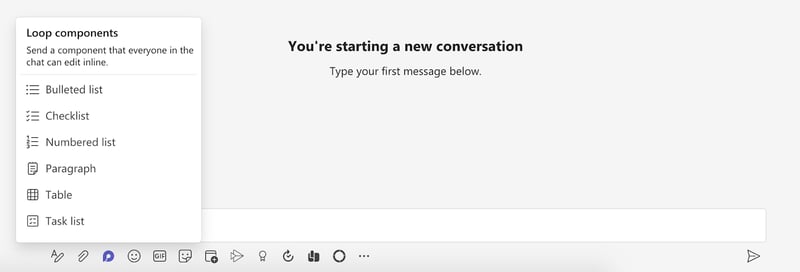
"Is Microsoft Loop free?"
Microsoft Office is a paid software, but within it, Microsoft Loop is for free and does not require any additional charge.
"Is Microsoft Loop available yet?"
Microsoft Loop is not available yet. It was announced by Microsoft that it will be released in the summer of 2022, and while Microsoft Loop components are available in Microsoft Teams, the application itself is not yet available to the public.
"Is Microsoft Loop replacing Teams?"
Microsoft Loop is not a replacement for Microsoft Teams. Instead, it could be better described as an extension of Microsoft Teams, adding another layer of advantages. It offers Microsoft Teams the ability to integrate collaborative features into its app instead of being merely a communication channel where employees can message each other about their individual projects.
"How do you add a Loop component to Outlook email?"
Microsoft Loop components allow users to send them via Outlook email to various members of their organization.
For example, suppose the project manager has started a collaborative task list, and one of the employees needs help with one of their tasks. In that case, they can take their collaborative task list and send it over email to the colleague who can help.
This copy of the Loop component is synchronized with the original page and is continuously updated as employees continue to make changes.
This is how employees can send Loop components:
- They have to copy the Loop component by clicking in the upper-right corner
- Then they paste the component into their email
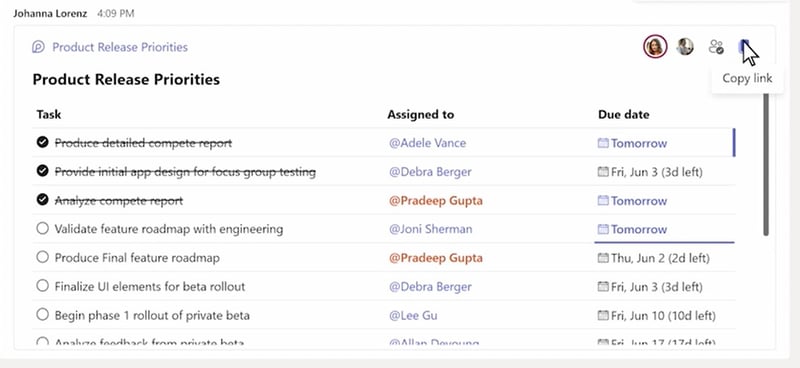
Conclusion: Microsoft Loop, the Next Step in Remote Working
Microsoft Loop will change the way companies run their projects.
In the past, many different applications and software tools have attempted to bridge the gap created by remote and hybrid work. Some have succeeded at least partially, but Microsoft Loop takes things further than any application before.
Its collaborative features and synchronization across the entire suite of Microsoft applications allow companies access to a collaborative tool that offers instant oversight and makes it easy for team members to cooperate from a distance.
Microsoft Loop offers:
- Better team-building
- Better communication
- Less complicated work process
If you'd like to learn more about how to improve the collaborative processes at your company or discover other tools that might help your business, visit our website or check out our Articles page.


Get Started Today
We'll build a secure and complete Microsoft software solution for your business while you concentrate on what's important.